Want to know how to find MAC Address on iPhone? Scroll below and follow the steps.
What is MAC Address?
Before you know how to find MAC Address on iPhone, let’s get to know the term in detail. Media Access Control, or MAC Address, is a unique physical address of a device. It is a novel hardware number that belongs to a computer. It is embedded into a network card, or more commonly known as Network Interface Card when the device is being manufactured.
It works at Data Link Layer, which is divided into two sublayers: Logical Link Control (LLC) Sublayer and Media Access Control (MAC) Sublayer. A MAC address used by the MAC sublayer of the Data-Link Layer. Unicast, Multicast, and Broadcast are three types of MAC addresses. MAC address is unique worldwide as there are millions of devices. It helps to identify each device.
How to find MAC Address on iPhone
Hoping that you have grabbed the concept of MAC address, now’s the right time to know how to find MAC Address on iPhone.
Step 1: Unlock your iPhone and head to the Settings.
Step 2: Scroll till you find General. Click on it.
Step 3: Now in the General settings, look for About and tap on it. Here you’ll see all the unique details of your iPhone.
Step 4: In the About segments, you’ll see the Wi-Fi Address.
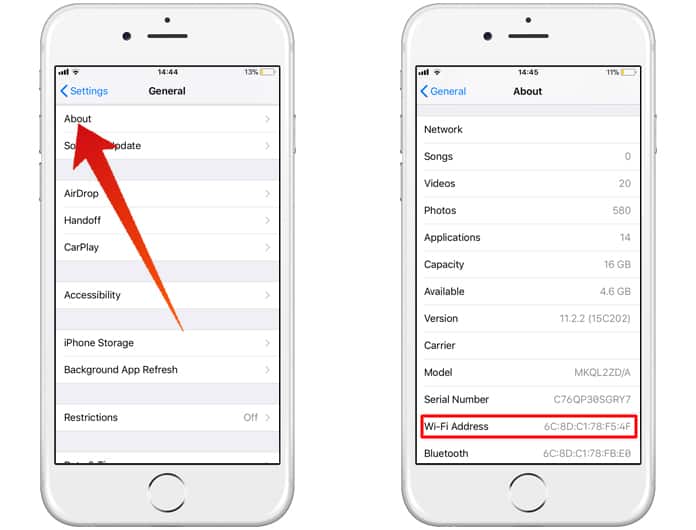
Step 5: The 12-digit alphanumeric combination displayed in the Wi-Fi Address field is your MAC address.
FAQs
Does the MAC address of a device change?
No, the MAC address of a device won’t be changed unless it is manually changed. MAC address is thought to be completely unique.
Can you be tracked by your MAC address?
Not exactly! A MAC address could be traced only to the network that it is connected to.
This is how to find MAC Address on iPhone.





