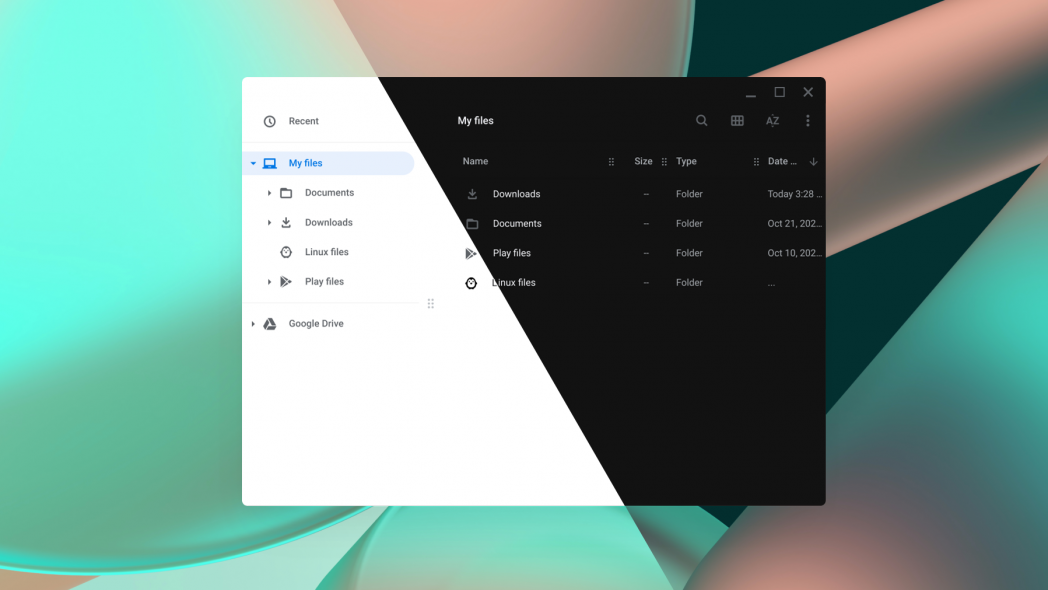Search engine giant Google has heard the hues and cries of Chromebook users as a dark mode is in the works. It’s quite late to the party since Windows and macOS already have an option to use the dark mode. Even Android and iOS rolled dark mode updates last year.
I must emphasize the word “working” since there isn’t a ready update just yet. And it’s still being worked on; it’s super buggy until the final version. If you can’t wait to out the lights out on your Chromebook, then you can try in on Chrome Canary. Here’s how you can enable it:
- Go to chrome://flags/#enable-force-dark and enable the flag option.
- You should also enable chrome://flags/#enable-webui-dark-mode
Keep in mind that even after enabling the flags, some users have complained that the dark mode is still dysfunctional. On a separate note, Android Police have pointed out that enabling chrome://flags/#dark-light-mode flag also makes the Chrome OS darker.
When you do enable, you’ll see that the browser, wallpaper picker, and other system apps do an okay job in the dark mode, but it’s still inconsistent as it’s not a full-fledged update.