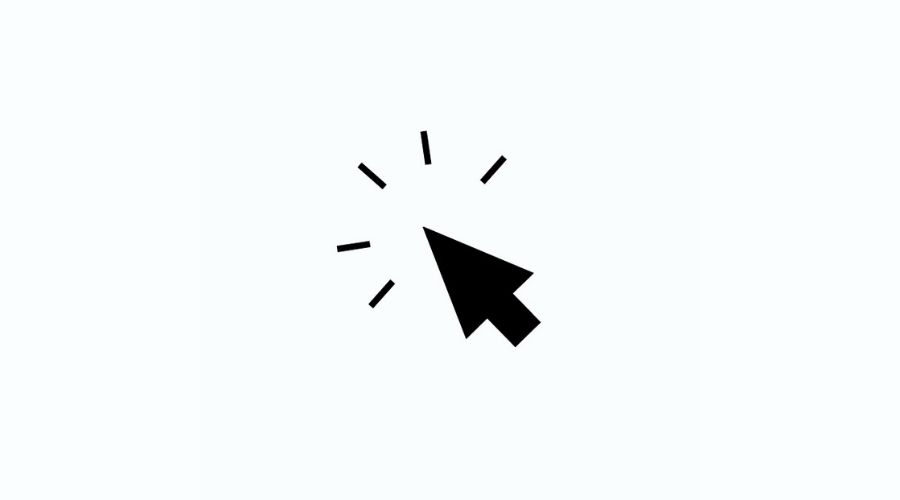For gamers, it’s bliss; for game manufacturers, it’s a nightmare. Auto-clicker and automation apps are incredible instruments that help automate various tasks, functions, and operations on your Android/iOS devices.
Auto-tapping apps work in tandem with a floating control panel that lets you begin, end, and pause your taps. Automation apps can perform automated tapping which can be programmed to execute any action your device can perform, and you can think of.
You can take complete advantage of your device with the use of actions, constraints, and triggers. You can also automate system maintenance, gaming actions, or almost any action your device can perform.
Many think that auto-tapper apps need root access, but it isn’t true. I have listed the 20 best auto clicker apps for iPhone & Android, saving you many Google trawls.
What is an Auto Clicker?
Auto clickers are a third-party phenomenon that lets can automate different functions such as clicking or tapping. They are applications or software that mimic mouse clicks.
They support automatic clicking, gestures, and swiping; some use triggers and events to automate the device. Most people use simple auto clickers to automate games on their device that needs repeating clicks.
Related: How to Turn Off Music Automatically on iPhone while you fall asleep to your favorite song
20 Best Auto Clicker Apps For iPhone & Android
1. Tapping

The Tapping app is the best auto clicker that works spectacularly. If you are a gamer and need repetitive and swift clicks, you shouldn’t look any further. You can begin using the app by setting the moving or floating control panel where you need taps. Then, click on the Start button to begin the magic.
The app is quite flexible, as you can change the intervals between clicks or the length of each click; even the whole period. If you want additional features, you should consider buying the pro version. Keep in mind that your device has Android 7 and above.
2. QuickTouch

QuickTouch is a swift and accurate auto-tapping app. Like Tapping, QuickTouch also has a floating panel that acts as the app’s start/stop controller. Players can use it as they need it, even for games that need aggressive and repeated tapping.
The app is highly customizable which lets you adjust duration, delay, timeout as one deems fit. Although it is a free-to-download app, there’s a pro version that is available at a low cost.
3. MacroDroid

MacroDroid is the best auto clicker for people who want to execute a wide range of daily operations and tasks. The app has 100 pre-coded actions that help you maximize your device’s potential which reduces your input efforts.
MacroDroid’s spotlight feature is managing data connectivity, creating custom sound profiles, and reducing battery usage. The app has a free version with a five-macro limit and a pro version with no limit.
4. Automagic
Smart naming aside, Automagic is a perfect app that can handle various tasks, that include auto-replying to texts, creating weekly backup files, locking devices, making changes to geolocation settings, and many more.
It uses flows to determine the automation process that consists of actions, triggers, and conditions. All the flows can have an infinite number of aspects, which can be viewed in the flowchart.
5. Hiromacro Auto-touch Macro (ROOT)

Although a long name, Hiromacro Auto-touch Macro is one of the oldest auto click apps for Android lovers. Keep in mind that you’ll need a rooted device to take full advantage of the app.
It is best at the usual task – recording reoccurring taps which can then be viewed by users. A bit shoutout to people who designed the app – the user interface is smooth. If you don’t know which auto clicker is best for you, Hiromacro Auto-touch Macro won’t disappoint you.
6. Automate

Like Automagic, Automate uses flowcharts to establish automation paths and tasks. Users can easily edit flowcharts by adding or removing building blocks; they are visually represented in chart form.
When it comes to the functionality of the app, it includes a vast list of building blocks to customize apps and services such as alarms, Bluetooth, notifications, cameras, contacts, calendars, etc. Join Automate’s active in-app community that shares custom flows and ideas.
7. Game master – Auto Clicker
The Game master is an extremely simple app that doesn’t require any root, so that’s a win-win for non-rooted devices. The app lets you set any position to click or swipe at any time. There are recording gestures, so just press the record button and make wonders happen.
The swipe functionality is quite robust, as you can see free time between long presses and short presses time. One can also change click frequency with one tap. If you want, you can display touchpoints or keep them hidden. Overall, the app is one of the best out there.
8. Auto Clicker Master – Automatic tap
Auto Clicker Master will let you automate the use of your smartphone. The app will click on specific areas of the screen without your direct involvement. The best part is, the app lets you choose the number of clicks and the time interval during which they should be executed – which should be a usual task by now.
Auto Clicker Master operates sans any limitations in the background. If you require to visit a great number of sites, then this application is the one for you.
9. Automatic Tapping: Auto Clicker/Record & Replay Taps
Automatic Tapping: Auto Clicker/Record & Replay Taps is a great app that is created to touch a point anywhere on the screen after a certain period of time. To take full advantage of the app, you’ll first need to configure it.
By configure, I mean fully customize it. You can decide which point the program will click on, set what you want to be pressed – single click or double click. The app can also record your clicks, which you should enable in the settings.
10. Auto Clicker – Automatic tap
Auto Clicker – Automatic tap was recently trending on the Play Store. However, it isn’t a perfect app. More about that later. You can use it to get the most out of your device. Simply open the app, place the spots where you want your taps on the screen and your device is ready.! As it doesn’t require root access, this makes it one of the widely available apps for common users.
The app has a very useful control panel that lets you adjust all the settings and options. But, the user interface is quite flaky as the design is just decent – one of the biggest reasons why the app feels half-baked.
11. Click Assistant – Auto Clicker: Gesture Recorder
Click Assistant – Auto Clicker: Gesture Recorder is a great application to automatize your clicks. To do that, all you have to do is draw the mind map and then the app will take care of the rest.
Yes, mind map. No, the app doesn’t need root access, as it works quite easily. As for features, the app lets you set up the interval time, time of delaying, cycle time, the number of cycles, etc. Moreover, the app has an extremely elegant interface design.
12. Blue Point – Auto Clicker
The Blue Point – Auto Clicker app is a fabulous tool for automatically hitting the set points on your mobile screen. There are special options that will assist you in optimizing your phone’s usage.
You’ll need to pinpoint a certain location on the phone screen where the app should register clicks. Blue Point will help you save time on those mundane routine actions.
13. Auto Clicker – Automatic Tapper, Easy Touch
Auto Clicker, Automatic Tapper, Easy Touch – as the name explains it, easily imitates touching specific points on the screen. The app can perform a click at the specified interval assigned by you.
You can let the app do what actions you execute every day. The app can also recognize window boundaries in applications. For instance, if you tap on the window title, the app ascertains the position relative to the whole window. Yes, it sounds complicated, but the app handles it all.
14. E-Robot
E-Robot is a splendid auto clicker app with over 170 various event types and 150 +action – all editable. The app can execute JavaScript and supports tools such as Ipack icons and plugins.
It can execute tasks that are time-triggered, location-oriented, application-based, and many more. The app is pretty basic but gets the job done. E-Robot’s free app displays ads and if you don’t want to see them, you can purchase a pro version.
15. Auto Clicker
Auto Clicker is a basic name, but it is a decent app to execute certain tasks on your phone. It’s actually simpler than the others on this list. When you launch Auto Clicker, you’ll notice that it’s quite complex, so you’ll need to practice before taking its full advantage.
In the settings, you can pick the milliseconds, intervals and highlight the places where you need those taps. When you fill all the fields, you can click on ‘enable’ to keep the app running in the background.
16. Auto Clicker – Automatic Tap, Easy Touch
Auto Clicker – Automatic Tap, Easy Touch lets you enable automatic clicking on the wanted points on your smartphone. This way, you can reach difficult levels in games.
Another use case of this app is to surf the internet. The app works well, even when offline. The best part about it is its free nature – no ads, no in-app purchases.
17. Auto Clicker
Developed by MGGM, Auto Clicker is a fantastic app that lets you click on specific points on your screen, even offline. Its control pane; is quite robust – letting you add new clicking points while you are working.
If you don’t want to register the same clicks manually, you can save the sequence and other settings of taps by making an entry. You can select the number and interval of clicks. This app is best for tackling complex levels of games.
18. HabiTap – Auto Clicker No Root Automatic Tapping
HabiTap allows you to automate your regular activities without a rooted device. It lets you set the number of repetitions and the speed of clicks for any downloaded application.
Along with setting the time interval, it can perform the specified number of clicks. It can run in the background for a seamless experience. HabiTap lets you select two clicks in two places at the same time, which is the best feature of this app.
19. AutoInput

AutoInput is another auto clicker app that doesn’t require a rooted device. The app allows users to automate multiple functions without registering a physical touch on the screen even once after starting the clicker. You can freely control the clicker using programmable buttons or even gestures.
The major drawback of AutoInput is that it works only if the Tasker app is installed on the Android device. So, to take better advantage of this app, you’ll need to install both software as they work in tandem.
20. Auto Clicker: Super Fast Tapping

Auto Clicker: Super Fast Tapping does what it advertises – tapping swiftly. As you know by now, the app allows you to set up automated actions on your smartphone without your engagement.
You are free to adjust the shape, location, and duration of the touch. Moreover, you can also select the time interval during which you want to perform the actions you have selected. The app is great to look at and is bundled with valuable functionality.
FAQs
What is the best auto clicker on mobile?
All the aforementioned are the best auto clickers for mobiles.
Are auto clickers safe?
Using auto clickers is safe, but it will have consequences. If you use an auto clicker, you can get banned from the game. You see, it is supposed to be a form of a cheat, deemed unfair for other players. But, auto clickers are available for Android, iOS, Windows, etc.
Is it legal to use an auto clicker?
When you use an auto clicker, you aren’t breaking any laws, but it can cause trouble even though they are 100% safe. It is a reliable application that mimics mouse clicks.
Why isn’t the auto clicker working?
Ensure that you have the newest version of the auto clicker. Update it from the play you downloaded on your device. Old software can create various issues on your devices, so you should also check for your device’s software. Another process is uninstalling and reinstalling the auto clicker.
What is jitter clicking?
When you jitter-click, your hand vibrates which is hard enough to click the mouse. Your finger can touch the left click button, but your wrist should be lifted off of the mouse slightly. It cannot be in a comfortable position. If you are jitter clicking, you should often take breaks.
Conclusion
These are the 20 best auto clickers for iPhone & Android. They do not need root access, so you don’t have to worry about rooting your device. Some are free, while some require you to purchase a pro version. All the apps on this list will stimulate taps on your smartphones. Rightly uses, they can execute basic and complex tasks. You can try one or many apps depending on how you like the functioning.
What do you think of auto clicker apps? Have you ever used them? Are they worth all the fuss? Tell us in the comments below.