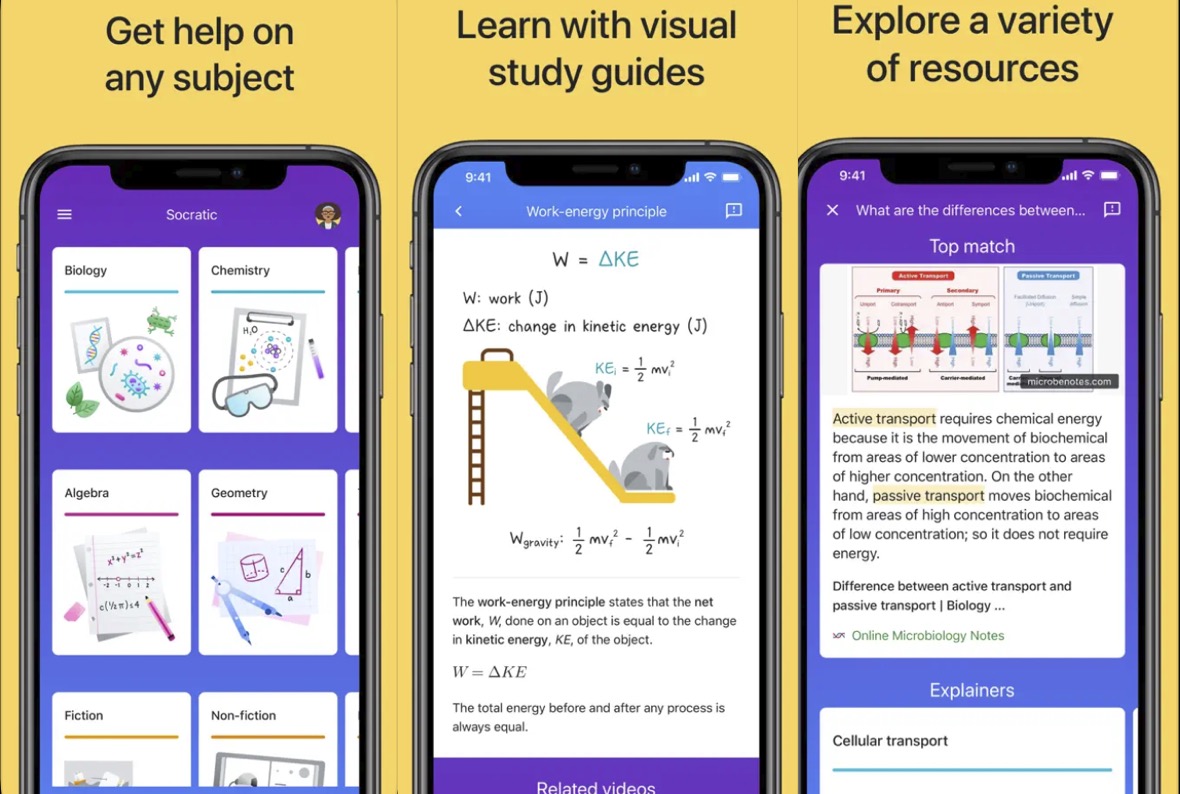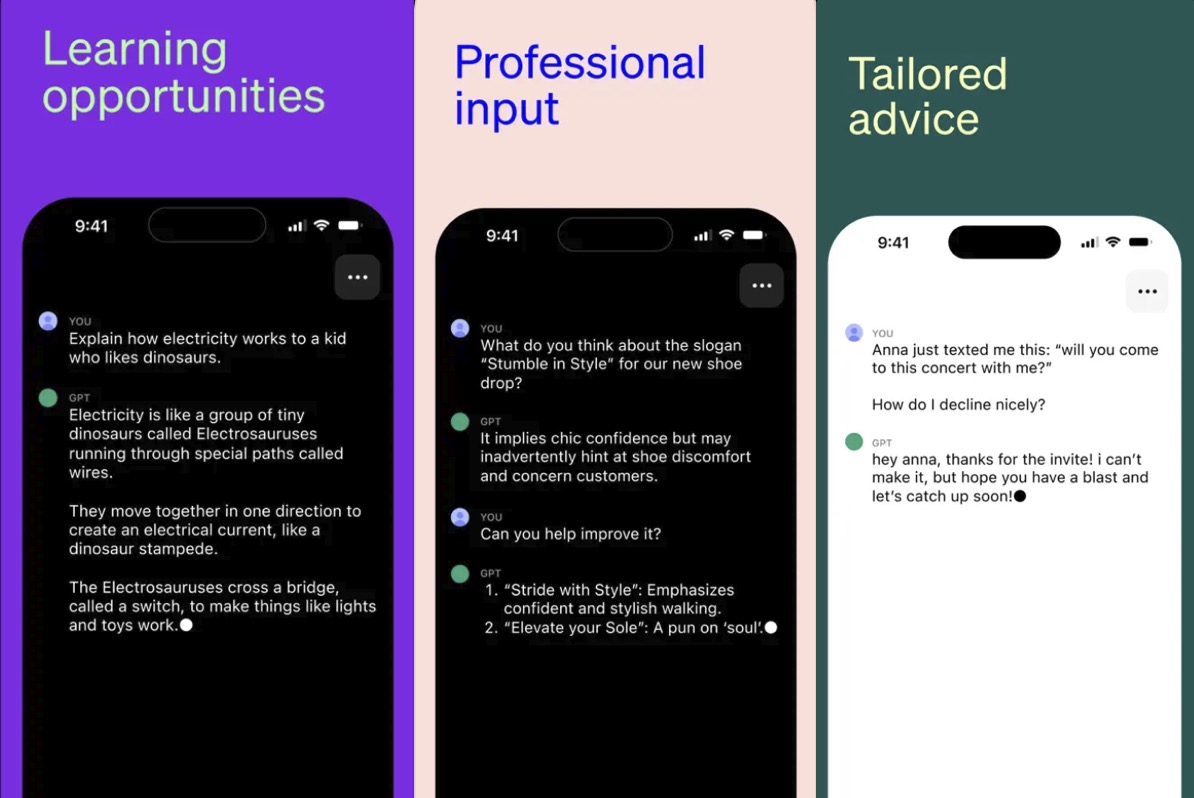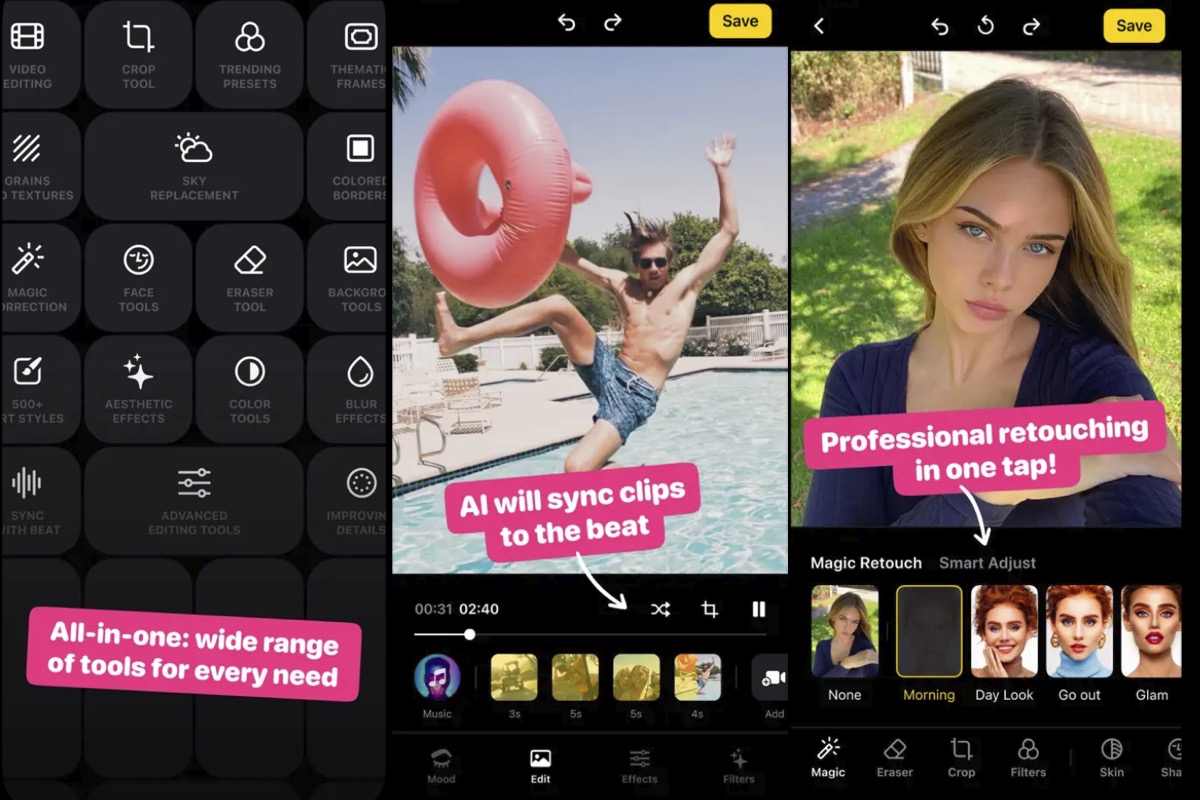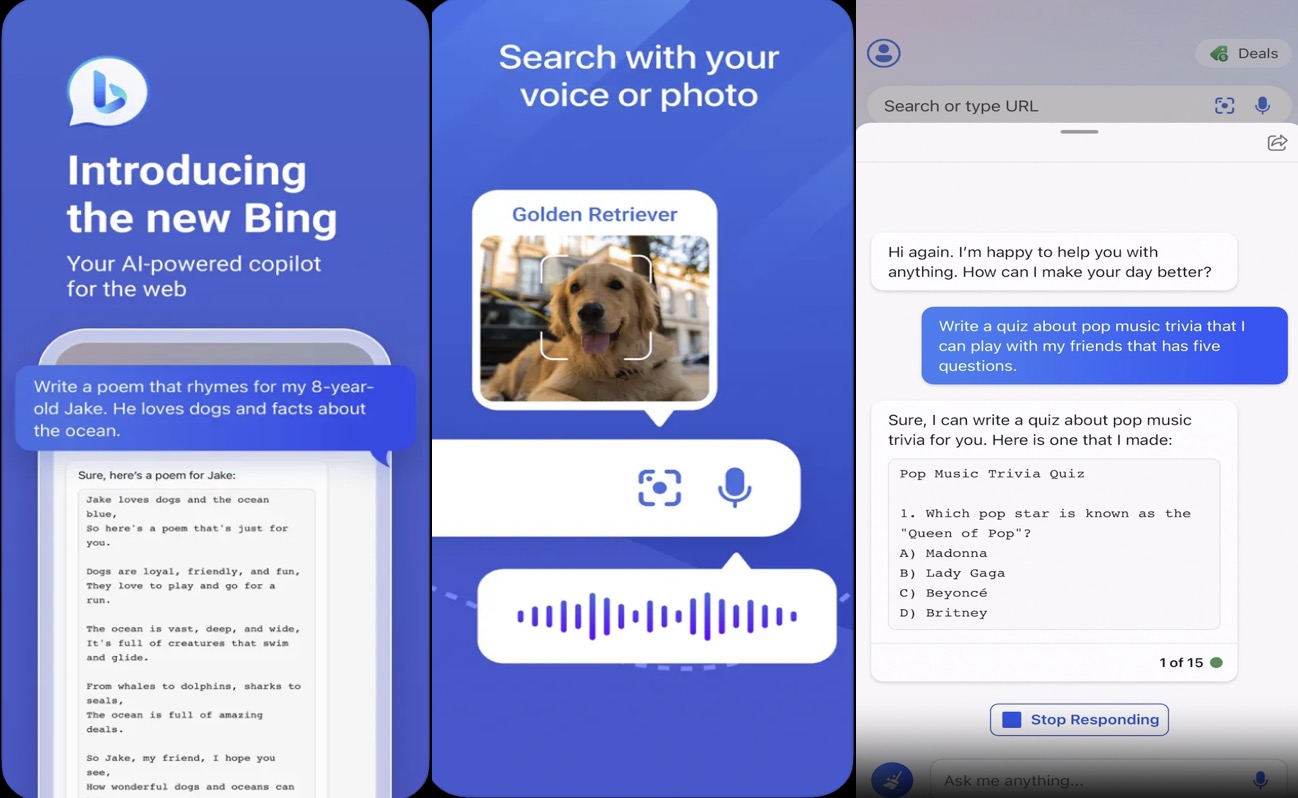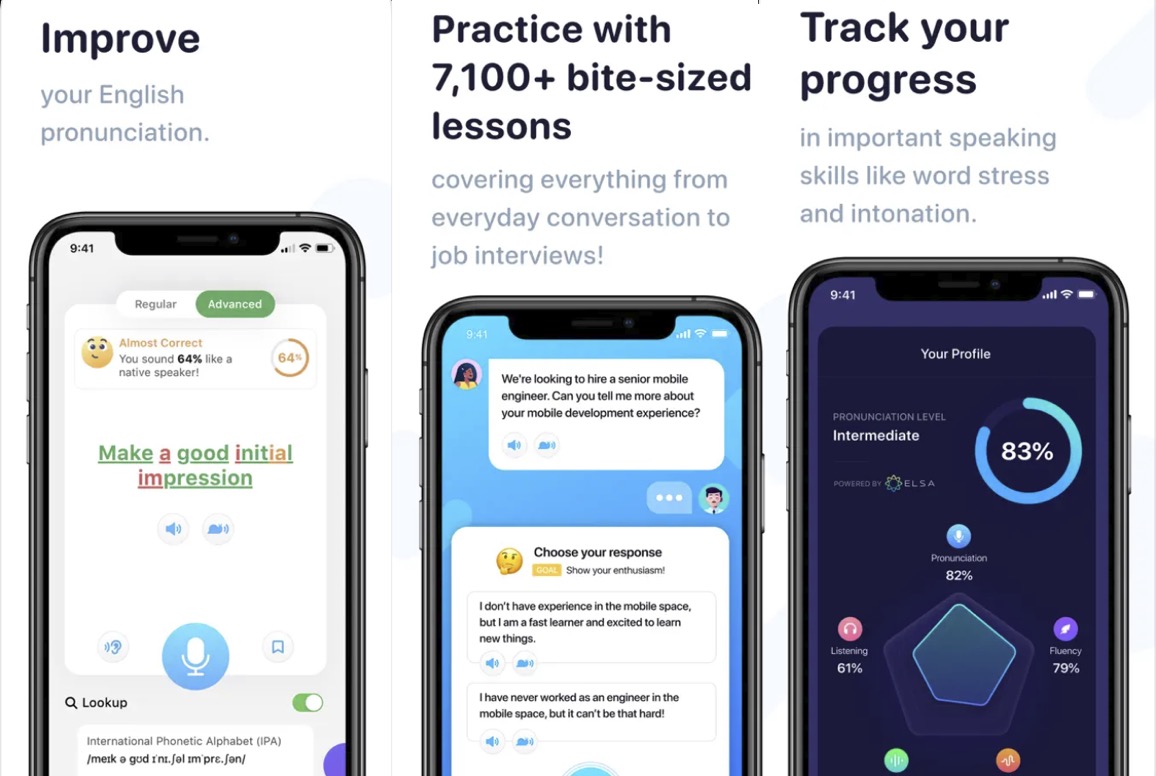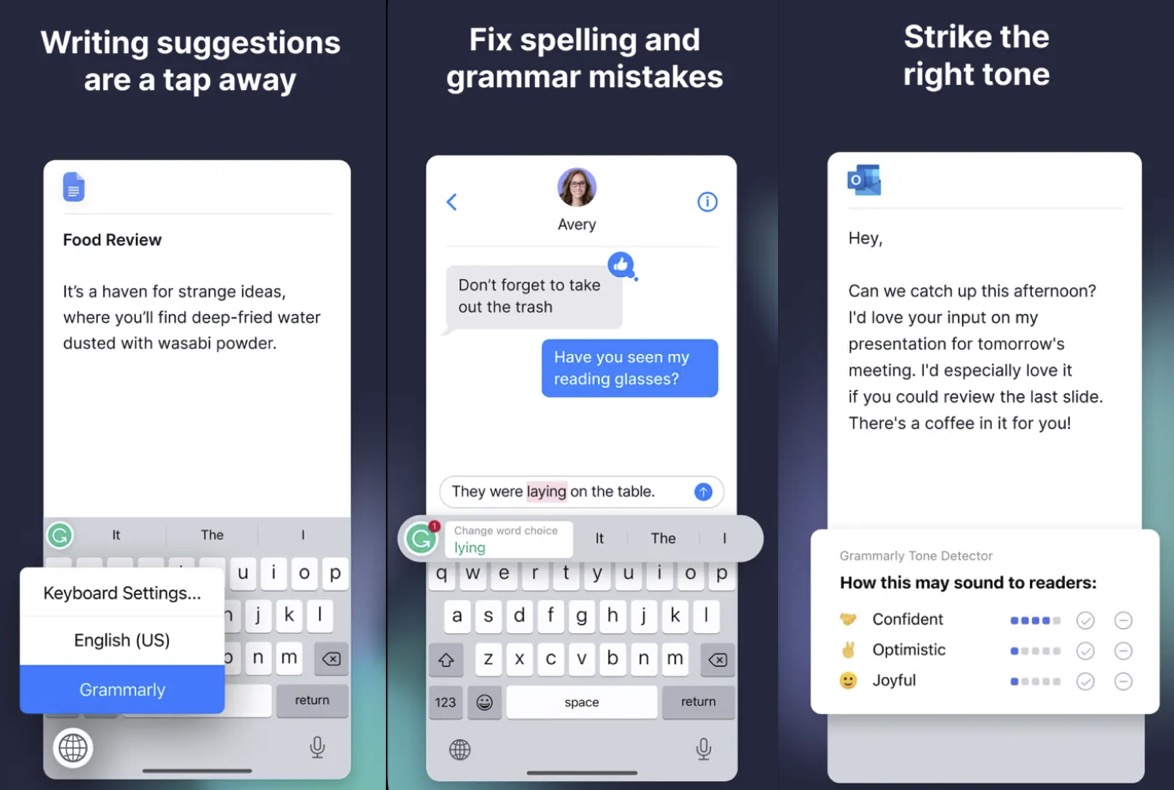Artificial intelligence is the newest trend the internet is accepting and ChatGPT is currently an AI tool the world is raging about – for both good and bad reasons.
The advent of AI is here and we should embrace options that can effortlessly become a part of our lives and make it easier.
Hundreds of AI tools can now create music, generate images, and even solve complex math problems. As the tech is constantly evolving – which is impressive – you can jump on the bandwagon and see what AI has to offer.
Here are the seven best free AI apps for iPhone (and iPad) to try right now.
Best AI Apps for iPhone
Artificial Intelligence has enhanced the daily services we use, making mundane work easy and fun. Here are the best AI apps for iPhone that’ll revolutionize your daily tasks.
1. Socratic by Google
The 2020 COVID-19 pandemic proved that artificial intelligence is a boom for the education sector as the world was learning from their homes with different solutions. Google took advantage of this and introduced Socratic which effectively unleashes the potential of AI-based learning for high school and university students.
Socratic is designed to aid students with their homework and simplify learning. It is a fun-learning app that lets you ask their queries by uploading a picture of the question or by typing it. Thanks to OCR (optical character recognition) technology, the app reads the characters as a query, which AI improves upon.
In mere seconds, you get detailed answers, search results, infographics, audio-video tutorials, Q&A, and more.
Main features:
1. Everything you’ll possibly need in one place
2. Expert-created study guides
3. Includes Earth and Environmental Science, US and World History, Literature, Algebra, Geometry, Trigonometry, Calculus, Biology, Chemistry, and Physics
Pricing: Completely free
2. ChatGPT – The official app by OpenAI
The official ChatGPT app is created by OpenAI, the same company that created ChatGPT. It is a pool of resources that answers your queries in mere seconds, be it recipes or convoluted coding problems.
As a key feature of the ChatGPT app for iPhone, you can sync it with your ChatGPT account on other platforms so you can access the same features on each platform. Additionally, you can view your chat history across all of your devices with this app.
With a sleek, user-friendly interface, the app allows users to ask questions swiftly and get prompt answers to their questions.
The ChatGPT app is a free app that gives you access to GPT-3.5. You can subscribe to ChatGPT Plus if you would like to receive faster responses and have access to other features.
Main features:
1. Official app from OpenAI
2. Gives professional input
3. Get access to all your search queries
Pricing: Free to download; $19.99 for ChatGPT Plus
3. Lensa AI
Ever since it was released, Lensa AI swiftly climbed the top charts and is now one of the widely used AI apps for iPhone.
Yes, it is a photo editor, but inside are hidden some impressive AI capabilities that will blow your mind. For instance, the app can develop lifelike avatars of people with real selfies.
One of its best features is the AI option Magic Avatars which creates wonderful selfies with the Stable Diffusion deep-learning model.
To spice things up, you can choose to mix and match styles with various images and get an extensive list of different avatars.
Lensa AI is a free app, but it includes in-app purchases. If this is something you see doing daily, the result will make it worth every penny.
Main features:
1. Make your skin appear impeccable
2. AI will sync your clips to the beat
3. Easily remove unwanted objects
Pricing: Free to download; $2.99-$49.99 in-app purchases
4. Microsoft Bing: Chat with AI & GPT-4
Microsoft Bing is a browser, but now that Microsoft is integrating OpenAI into their services, I see no reason why I shouldn’t have included it. It’s an impressive amalgamation of a search engine and chatbot that makes way for more opportunities.
The recently revamped app now includes an updated search engine powered by GPT-4, making it more robust. Unlike ChatGPT, Bing AI can access the Internet, which was only accessible to a small group; the app being freely accessible to everyone is the cherry on top.
Moreover, Bing is multi-platform – available on iOS, and Android, and as a website on any device. To converse with Bing AI, just input your queries and talk to it like you would converse with any other human. You know you can trust the solutions as Bing provides sources for its answers.
Main features:
1. Includes the power of ChatGPT and GPT-4
2. Creative image generator
3. Reliable chat companion
Pricing: Completely free
5. ELSA: English Language App
If you want to learn English the fun way, ELSA is the best option I stumbled upon. It is a pocket-friendly solution that simplifies the way you learn English.
You don’t have to spend a bomb as people do for various courses. ELSA Speak – powered with AI – makes a robust English language teacher/language speech assistant that you wouldn’t ever want to miss.
The app helps you boost your vocabulary and helps you learn English grammar rules with bit-size games. Furthermore, ELSA has multilingual support, with Hindi, French, and 44 other global languages.
The app comes with easy-to-understand English language lessons, which are short and flexible. Lastly, there are over 7,100 AI-powered language learning exercises that’ll help you speak like Sheldon Cooper from The Big Bang Theory.
Main features:
1. Speaking Proficiency Score
2. Vocabulary Enhancement
3. Instant Speech Recognition
4. Bite-Sized Lessons
Pricing: Free to download; $11.99-$159.99 in-app purchases
6. Replika – Virtual AI Companion
Developed by Luka, Inc., Replika is an AI-powered app that comes with a unique way to meet people without stepping out of your comfort zone. For some, that would have meant dealing with anxiety, loneliness, and stress.
Consider Replika as your virtual friend who’ll listen to you and help you improve your mental health. The app lets you create your own Chatbot companion with your preferences and needs.
The app lets you play games, write stories, swap memes, and partake in a plethora of activities with your virtual friend that will help you get rid of your loneliness.
Replika app includes handy tools that track your mood and work toward positive goals like socialization, stress management, and more. Form a meaningful relationship with your AI companion.
Main features:
1. Choose a 3D avatar and customize it
2. Form an emotional connection
3. Safe and judgment-free chat space
Pricing: Free to download; $0.99-$69.99 in-app purchases
7. Grammarly
My memory of the earliest AI tool I used is of Grammarly and as a writer, I can assure you that it does make my job easy. The critically acclaimed app has become a writing assistant for millions of people who need help writing official emails or correcting a paragraph.
Grammarly for iPhone is essentially a keyboard app, but you also get the browser extension for Safari. The keyboard is designed to give you writing suggestions within any app you use for writing. It does autocorrect spelling and basic grammatical mistakes, but it goes beyond that, making your text concise and clear.
Grammarly lets you create whole documents with its suggestions. The best feature of this AI tool is that it recognizes the tone of your writing, letting you double-check if it is the writing style you are aiming for.
Main features:
1. Real-time writing suggestions
2. Keyboard that works in all your apps
3. Tone detection & Smart autocorrect
Pricing: Free to download; $29.99-$139.99 in-app purchases
FAQs
What is the most advanced AI app?
Google Assistant is in the leading position as its virtual assistant is considered to be one of the most advanced AI on the market.
Is there any AI app I can use for free?
Two out of five apps on this list are completely free, void of any in-app purchases. All the apps are free, but five of them come with in-app purchases which you can try for more features.
Is Siri an AI app?
Yes, Apple’s virtual assistant Siri is for iOS, macOS, tvOS, and watchOS devices uses voice recognition, and is powered by artificial intelligence.
Who voices Siri?
Susan Alice Bennett has voiced Apple’s personal AI assistant, Siri since the service was introduced on the iPhone 4S on October 4, 2011.
Conclusion
These are the best AI apps for iPhones. Seven is just a limit set for this article, as while researching I came across hundreds of AI apps and services that are worth your time (and money).
AI is rapidly embracing our lives, which has stoked fear of taking over. For instance, deep fakes are the top risk of AI as they can alter images and videos, presenting an unreal story. But, if these AI tools are used to better our lives, they can save time and resources.
You can use AI for assistance in writing emails, interior designing, creating art, creating music, managing your lives, and more.
This makes the development of AI both stimulating and alarming.
We can’t know what an AI-centric world will look like, but right now we can use the aforementioned tools responsibly.