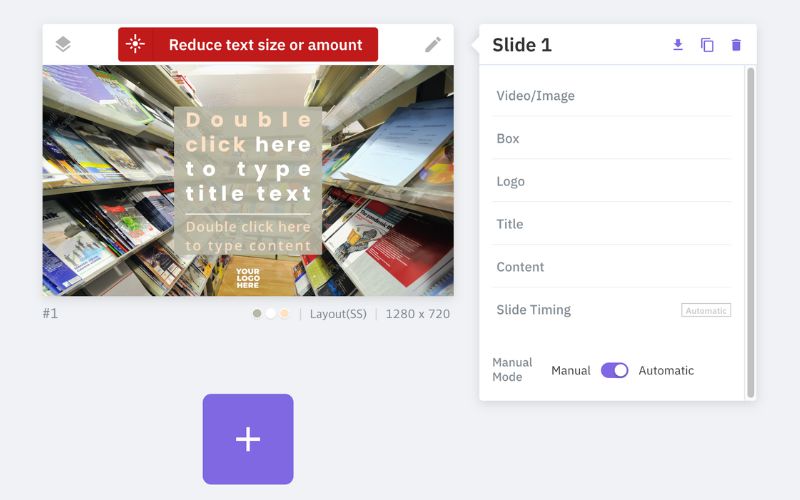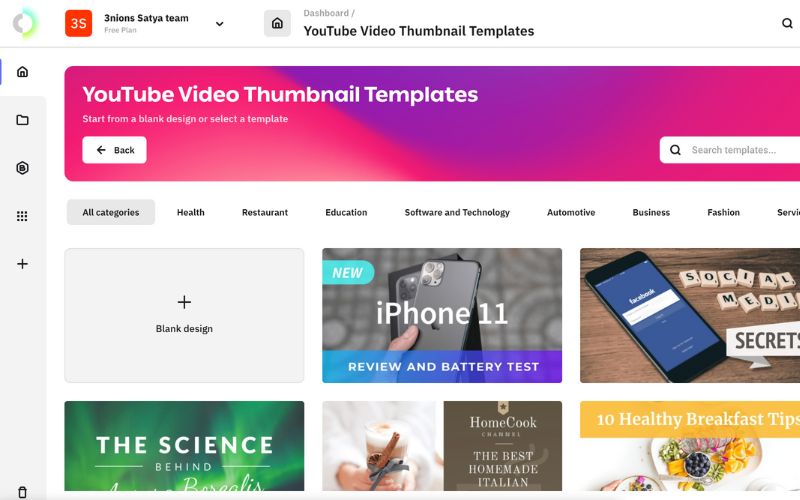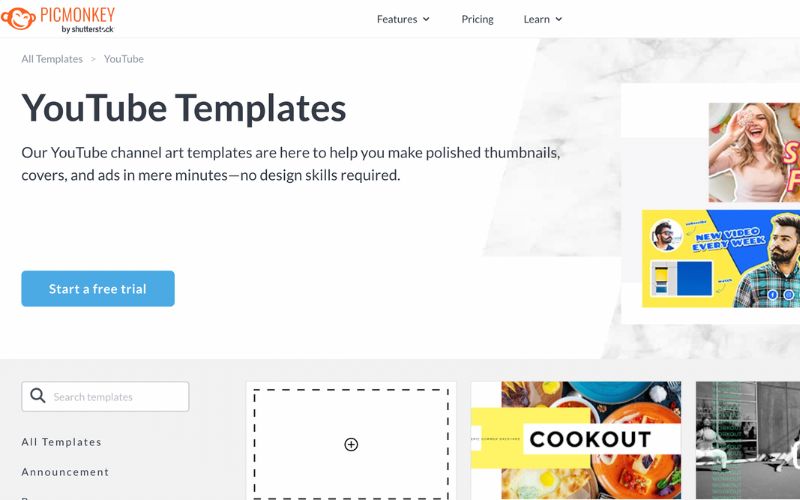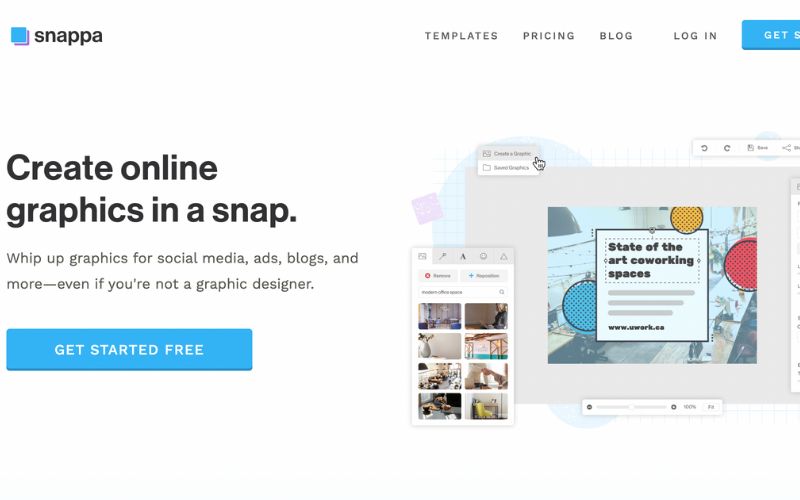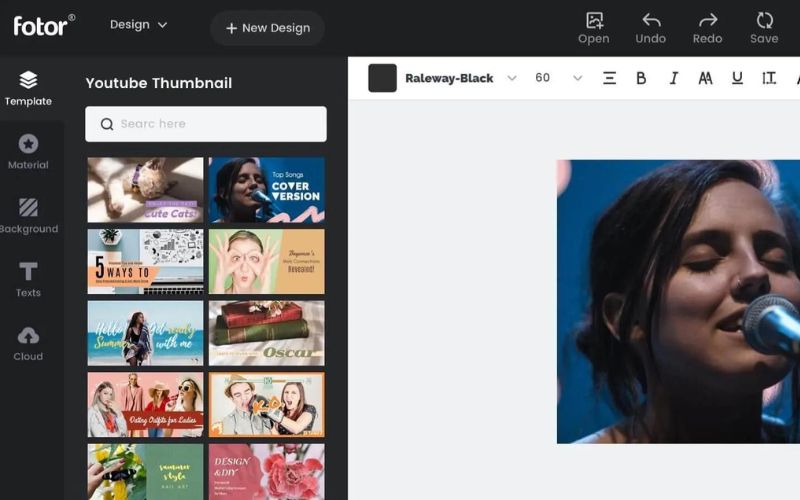Marketing has become a part of our day-to-day lives. Ads on YouTube, promotions, etc., are vital for a firm to dominate its position in the market. YouTube thumbnails, for instance, need the most attention. Thanks to some attractive thumbnails, I have clicked on videos I didn’t mean to watch. I am sure you might have too!
It’s not just limited to YouTube thumbnails but extends to visual content for your social media channels and website. Being graphically aware is a part of 2021, and there are some great tools to assist us in beautifying our content.
Best Free YouTube Thumbnail Makers Online
Many of you might be budding designers who can’t afford Adobe software that pinch your wallet every month. But, thanks to some great developers, we have tools that need little to no money to show your creative side. When I say DIY, many hear Canva as it has developed its image as such. It is a great tool, but there are many like it.
So, I decided I’ll make a list of the 10 best free YouTube thumbnail makers online. They’ll help you create thumbnails that’ll make a user click on your YouTube video.
10. Tyle
Last but not least, Tyle is an engaging YouTube thumbnail maker, which is one step ahead of Canva. As the latter lacks in creating social media videos, Tyle makes up for it. If you are a video creator or belong to a firm, Tyle will surely entice you, especially if limited time is a thing for you.
Tyle’s ingenious image and video editor is a creative time saver which produces high-quality daily content for social media posts. You can edit any aspect of the posts. You don’t have to buy a camera right now or shoot from your existing one, as Tyle has a library of millions of free stock photos and video clips built into the native tool. You’ll be grateful that Tyle exists!
9. Pixelied
Add tons of ready-made templates and icons and millions of stock images, and remove background in one tap to Canva, and you’ll get Pixelied. Its suite of photo-editing capabilities won’t be a pain for DIY content.
With Pixelied mockup editor, you can produce robust product mockups for your firm. Another amazing function is the workspace feature, which lets you quickly switch between workspaces with separate assets, designs, and team members. Pixelied is a tool with a broad scope of graphic design capabilities.
8. Creatopy
Creatopy is an awesome platform that enables you to design beautiful animated designs in no time. You can start designing from scratch or choose a layout from the templates. Its ad templates and ad creator are world-class.
With Creatopy, you can create many display ads – and other content – that look incredible. They also have great templates for social media posts with efficient and intuitive editing tools that produce a well-crafted artistic experience. As its tagline mentions, Creatopy brings your designs to life.
7. Pic Monkey
Pic Monkey is another superb free YouTube thumbnail maker online. You can bring out the extraordinary from your ordinary designs through this tool. Its advanced editing includes filters, effects, collages, and the like.
You can edit photos on Pic Monkey, but it also does a great job designing graphical content, especially for social media and the web. Unfortunately, the tool isn’t entirely free, as you’ll have to pay for Basic or Pro subscriptions after a 7-day free trial.
6. Snappa
Snappa could be synonymous with a snap, as in quick. Yes, it’s that fast. But, even though it will win the race for the fastest content creation tool, it will lose in terms of graphic design templates. Snappa can help you only with blog graphics and social media channels. So, you’ll have to make your own YouTube thumbnail. Bloggers and social media marketers, you have found your holy grail!
You can use vectors, images, shapes, icons, etc., to add some spark to your YouTube thumbnails. The vectors are superbly designed; they can be customized to your taste. You’ll have to move along or choose Crello’s premium plan for those looking to create GIFs or some animated magic. Snappa is for people with basic graphic needs, and if you aren’t one of them, you are better off with literally any other YouTube thumbnail maker on this list.
5. Visme
Until I did some research for YouTube thumbnails, I had never heard of Visme. However, after using Visme for a while, I can say it is more versatile than Canva. Yes, I dare say that! This tool matters to us content creators as Vsime puts ease of use and features on top of everything. In addition, there are tonnes of templates that will be useful for novices.
Combine that factor with millions of pictures that will help you create some of the best YouTube thumbnails out there! Other features include 50 charts and widgets, icons, and the ability to embed audio and video. Like the other tools, you can choose between a free and a premium plan based on your usage. To get the designer in your wild!
4. Fotor
If you want well-designed YouTube thumbnails, Fotor should be your choice. Of course, other thumbnail makers are exceptional, but Fotor is easy – like a point-and-shoot camera instead of a pro mode. Terrible example aside, Fotor has a simple user interface that gets your job done!
The tool’s design elements are unrivaled. You can get informal and creative by including emojis and stickers. The creation tool is easy to use and will make you more productive. Unfortunately, basic features are free on Foto, and you’ll need to make annual payments for extra functionality.
3. Crello
Crello is another great YouTube thumbnail maker that competes with the likes of Canva and Adobe. However, the inclusion of the Animation Maker suite is better than the two names I just mentioned. This tool allows users to use animated templates and objects, give life to images, and make videos more interesting.
You can use the animated template for Facebook, Instagram, WhatsApp stories, square and vertical videos, and Facebook cover videos. Its large template repository will make you more productive and your outputs more professional and creative. Crello can be used for free, but the Animation Maker needs a premium subscription.
2. Adobe Spark
You wouldn’t expect Adobe to stay behind, for which they pushed the envelope! Various templates will assist you in creating some great YouTube thumbnails. You can use templates for free and give them your touch. There’s a particular category for YouTube thumbnails, so going through the templates will be easier.
After using Canva quite a lot, I found Adobe Spark to be basic. But, the basic doesn’t have to mean bad; it’s suitable for those who don’t want to choose between a lot. You can add colors, text, custom backgrounds, etc., so your thumbnail stands out. Like Canva, you can use the free version, but you can get the premium version if you want to do more.
1. Canva
Canva is the industry-leading YouTube thumbnail maker and has become synonymous with the search. I used it extensively for making YouTube thumbnails when I worked as a video editor. It’s an extensive tool/software that even mobile users can now take advantage of. Editing is a breeze on Canva; those who have used it will second this thought.
It doesn’t matter if you want to design YouTube thumbnails or social media posts; Canva helps you create professional-level content. If you don’t know where to start, Canva’s 1 million graphics, templates, photos, images, and fonts will help you. The best feature of this tool is the drag-and-drop feature, which is super easy to use. You can use Canva for free, but you will need to spend some money if you need extra features.
FAQs
Is there a desktop version of Canva?
Yes, you can use Canva on both Windows and Mac. You’ll get a browser version, which means you’ll have to be connected to an internet connection to work on Canva. It also has an Android and iOS app.
Is Canva useful for graphic designers?
Yes, in some ways. For example, I know a few graphic designers who use Canva for little graphic designing. But, Canva is really aimed at bloggers, content creators, and small businesses.
How does Adobe Spark compare to Canva?
Canva is better than Adobe Spark, which is why it is second on our list. But that doesn’t mean the latter is bad; it’s just an easier version of Photoshop.
Can Canva replace Photoshop?
No, never, actually! Canva is just a free replacement. It is simpler than Photoshop, but Canva doesn’t have Photoshop tools.
What is Visme?
Visme makes the designer in you alive. It’ll help you create spectacular visual graphics that are creative and look professional.
Conclusion
These are the 10 best free YouTube thumbnail makers online. You can create fabulous YouTube thumbnails with them. It doesn’t matter if you don’t know much about graphic design. You can edge out your competitors with the aforementioned tools that could rival Photoshop in some ways. So, use the tools and put your best foot forward!
What do you think about the online thumbnail makers? Do you have any other that could benefit our readers? Drop your thoughts in the comments below.