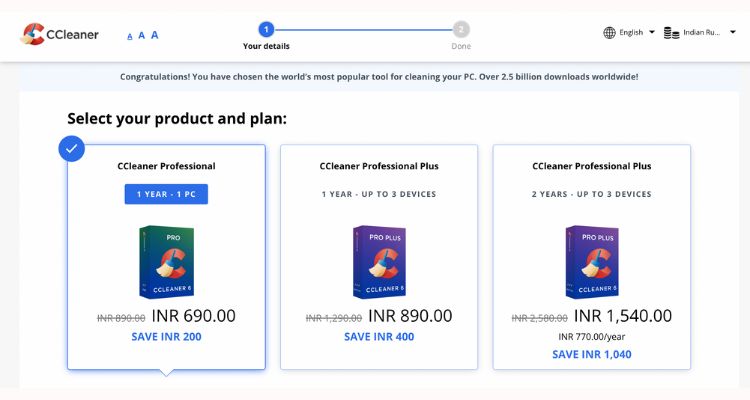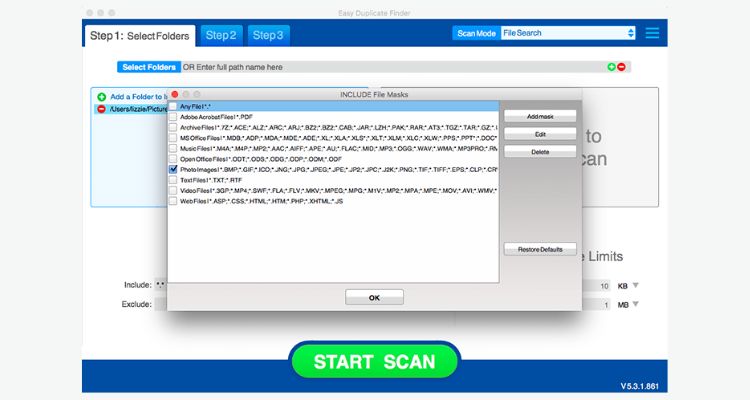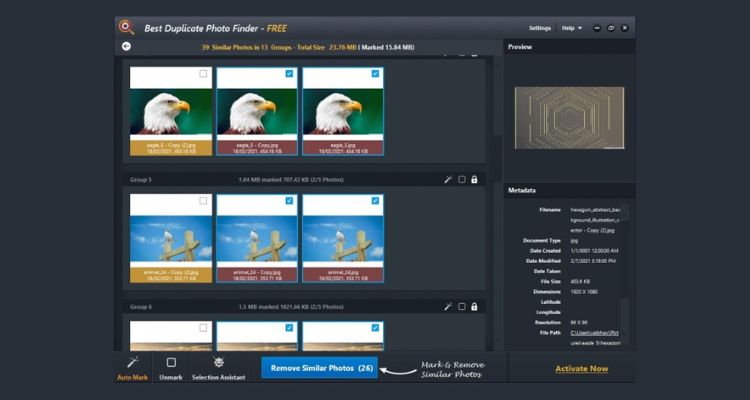We all love to click pictures, especially when we go out with our friends and family to a special location. There, we end up capturing multiple photos at the same angle. And the worst part, the majority of time, we get confused on deciding what photos to keep and what to delete. But to our surprise, most copies of similar pictures are often left undeleted on our device which will ultimately make your PC work slow.
And that is when, you might want to opt for a solution – where those undeleted duplicate pictures that have already hogged up your storage space should be set free from your device.
To help you a bit here, we’ve aggregated a list of Best Duplicate Photo Finders and Cleaners that you can use to get rid of duplicate photos from your computer effortlessly.
Here, let’s take a look!
Read | How to Recover Deleted Facebook Account
1. Quick Photo Finder
Quick Photo Finder is one of the most convenient photo finders you’ll ever come across. Equipped with standardized algorithms and parameters, it will help you detect duplicate pictures in just one click.
Once you’re done eradicating the unwanted copies from your system, this software will automatically make a filtered photo gallery for you within a moment. It also provides group-oriented results of duplicate pictures which will help you choose the files you want to keep more handily.
This app will definitely help boost your device’s system by clearing the filled storage space filled with unwanted duplicate files.
Main Features
- Intuitive user interface
- Supports External Devices
- Group-Oriented Results
- Organized Photo Gallery
Drawbacks
- Microsoft Windows editions like XP and Vista are not supported
Compatibility: Windows 10, 8.1. 8 and 7
Pricing:
- The free version – is completely free to use.
- The Premium edition – is priced at $39.96/- (after a discount of 20%).
2. Duplicate File Fixer
Developed by Systweak Software, Duplicate File Fixer comes equipped with advanced file management features to help you find and delete duplicate files.
There are ample options to choose from within this software to find and ultimately eradicate duplicate photos, videos, audio, documents & other similar multimedia files from your computer. It will even help you keep your folders organized & duplicate-free on your device.
Further, you can go through a classified preview of duplicate files before actually deleting them. And the best part, chunks of storage space in your device will be recovered at the end of each scan. This will be done by detecting & deleting duplicate & similar-looking duplicate files.
Main Features
- Searches the file content in no time
- Customizable Selection Assistant
- Scans the folders thoroughly
- Auto mark makes the selection process easy
Drawbacks
- Free trial allows you to delete 15 files only
Compatibility: Windows 10, 8, 7, Vista & XP, Mac, Android
Pricing: Available at $39.95
3. CCleaner
CCleaner is one of the most prominent duplicate photo finder and remover tools available out there. Being a PC Cleaner and Optimization software, you might be wondering why we have included it in our list.
Well, CCleaner is also a dedicated Duplicate Finder that does help users scan their entire PC to locate and erase identical portraits, landscapes, selfies & other images.
There are tons of modules and utilities equipped within this software that you can use to maximize your system’s performance. CCleaner will also have a look at your PC security & privacy frequently ensuring your device work accurately.
Main Features
- Removes tracking files and browsing data
- Quickly updates apps to reduce security vulnerabilities
- Monitors junk in real-time
- Cleans your browser when you close it
Drawbacks
The scanning engine can sometimes run a bit slowly
Compatibility: Windows 10, 8, 7, Mac, Android & iOS
Pricing: Three different product versions – Free, Professional – $24.95/ 1 device/ year, Professional Plus – $39.95/ 3 devices/ year.
4. Awesome Duplicate Photo Finder
Another duplicate photo finder that can help you get rid of junk files from your device is Awesome Duplicate Photo Finder. It is a well-renowned duplicate image cleaner software that is completely free to use.
Currently, it supports six image formats including JPG, BMP, GIF, PNG, TIFF, and CR2. This means it holds the ability to easily knock out duplicate files present in thousands of directories on your computer hassle-free.
Using its ‘fast duplicate file finder’ feature, you would be able to de-clutter your digital gallery and ultimately save a large amount of space on your device. Further, you can even keep a record of all the duplicate files by exporting them to another device.
Main Features
- Compatible with all Windows versions
- No interruption by annoying pop-ups
- Lets users scan unlimited duplicates
- Supports almost every image file format
Drawbacks
- No option available to delete bulk duplicate photos
- The features are minimal
Compatibility: Windows 2000, XP, 2003, Vista, 7, 8, and 10
Pricing: Completely free to use
Download Awesome Duplicate Photo Finder
5. Duplicate Photos Fixer Pro
Duplicate Photos Fixer Pro is among the best duplicate photos finder you can get your hands on. It will help eradicate exact copies of photos and even similar ones from your computer. This particular software supports external storage devices too, meaning you’ll not be able to just declutter your computer but other external devices as well.
It offers multiple modes of matching levels which help provide accurate results all the time. There’s a limited trial period available within this software which after using will let you decide whether or not you want to purchase the services of this software or not.
Further, the latest updated version of this software includes the contact info and feedback form in the tool section that will help users with their respective queries even precisely.
Main Features
- Smart scanning engine
- Auto-Mark to remove exact/similar copies
- Duplicates are detected based on content
- Provides a Preview option
Drawbacks
- Users can remove up to 15 duplicate photos only under the free trial edition
Compatibility: Windows 10, 8.1, 8, 7, Vista, and XP
Pricing: Available for $29.95
Download Duplicate Photos Fixer Pro
6. Easy Duplicate Finder
Our list of Best Duplicate Photo Finders and Cleaners would be considered incomplete if we don’t include ‘Easy Duplicate Finder’ in it. It is one of the best duplicate photo finders that will help you get rid of duplicate files hassle-free and will render clear space on your hard drive immediately.
This software works by scanning files with name, date, and the content equipped within the file with the help of an algorithm with CRC checksums.
It is also very easy to get started with this software, all you need to do is click on the ‘start scan’ icon and the program will begin with sorting all the duplicate photos into groups for quick management of files. Further, by using its “CRC32 Checksum + File size” feature, you can easily scan for duplicate and identical-looking pictures on the go.
Main Features
- Finds duplicate photos quickly and easily
- Supports all popular image formats
- Easy to use Preview feature
- Flexible duplicate photo management options
Drawbacks
- Shows false duplicate results occasionally
Compatibility: Windows XP, Vista, 7, 8, and 10
Pricing: Available at $39.95
Download Easy Duplicate Finder
7. Best Duplicate Photo Finder
And our list of best duplicate photo finders literally ends with the software named ‘Best Duplicate Photo Finder.’ You can use this software to find and delete duplicate photos on your device without making much effort.
It comes equipped with exceptional duplicate scanning and matching technology which scans identical and similar-looking pictures effortlessly. All you have to do is click a button meant to delete duplicate files and you’ll be good to go – all the identical files will be eradicated from your device within a matter of seconds.
This software will help free several gigabytes of storage space from your device by removing redundant copies of similar photos effortlessly.
Main Features
- Extremely user-friendly interface
- One-click duplicate photo removal options
- Preview option available
- Provides accurate fast scan results
Drawbacks
- Windows older versions like XP & Vista are not supported
Compatibility: Windows 10, 8.1, 8 and 7
Pricing: Available at $39.96. Also offers a completely free version
FAQs
What is the best way to find duplicate photos?
The best way to find duplicate photos on your computer is to depend on suitable software that can help you detect and remove duplicate images hassle-free.
Is there a truly free Duplicate photo Finder?
Yes, CCleaner which is a very popular duplicate photo finder offers a completely free version too. It will help you find duplicate copies of images, videos, audio, and various other files.
Does Windows 11 have a Duplicate Photo Finder?
No, you’ll not find a native duplicate removal tool in Windows 11. Instead, you need to depend on a duplicate photo finder tool to get rid of the dupes. Mentioned in this article are some of the best Duplicate Photo Finders out there.
Conclusion
This was all for the list of best duplicate photo finders. All of the above-mentioned duplicate finders are some of the best ones you can get your hands on. Choose the one that fits into all the criteria you’ve been looking for in a duplicate photo finder. This can include worthy features, pricing, interface, and compatibility among various others.
So download the one you find the most suitable and get rid of duplicate photos from your computer right away.