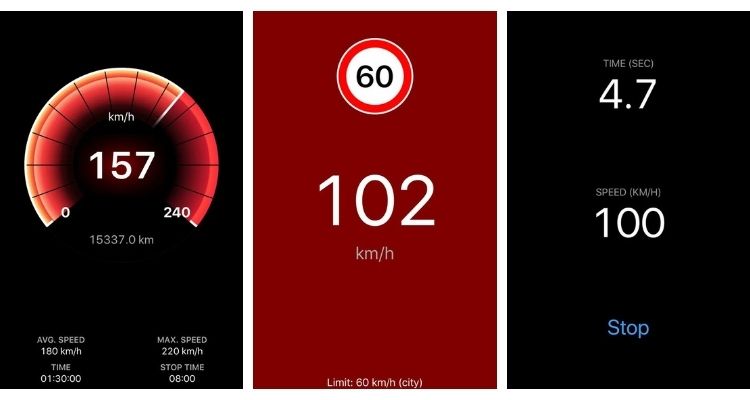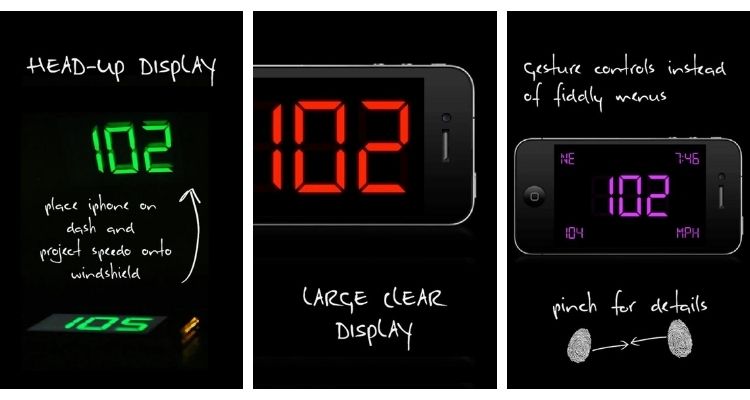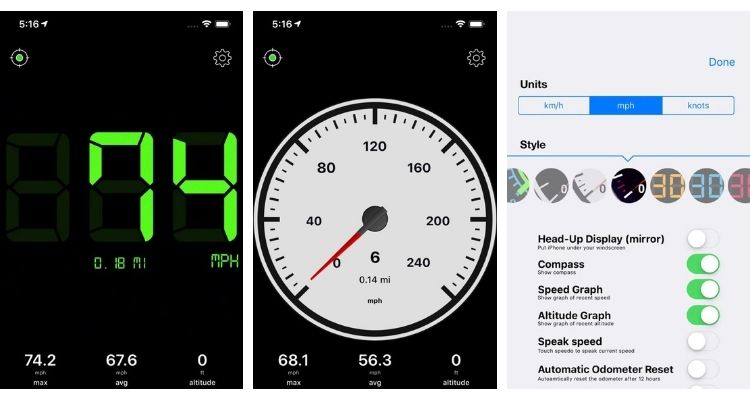Probably everyone uses some kind of navigation app while heading to a new place.
Be it for direction or checking the speed limits, navigation apps come in handy while traveling in your own vehicle.
As for measuring your vehicle’s speed limit, getting your hands on a suitable speedometer app will make your journey even more convenient and protect you from a wide array of dangers that lies ahead.
Having a speedometer app installed on your smartphone will help you gauge the speed of your vehicle through GPS. On top of everything, speedometer apps are not only good for vehicle owners but also for enthusiastic runners.
Now comes the real question – which speedometer app is the best to use. Well, there are tons of these apps out there but here in this article, you’ll get acquainted with the top 15 GPS Speedometer Apps.
Let’s take a quick look at the same!
1. Sygic – GPS and Speedometer
Sygic – GPS and Speedometer is trusted by 200 million drivers worldwide and is among the best GPS Speedometer apps out there.
The best part about this app is that it offers 3D maps which let users get the exact direction and stay within the speed limit even without the need for an active internet connection.
Here, you can use the apps’ option for top-down 2D view or a smart-looking 3D display and accurate live-traffic alerts, for getting accurate speed measurements.
Moreover, the user interface of this particular app is far better-looking interface compared to other GPS apps for road trips. All in all, the app gets a big thumbs up for its robust in-built speed measuring features.
Main Features
- Free map updates multiple times per year
- Voice-guided GPS navigation with precise directions and spoken street names
- Millions of interesting Places (POI)
- Pedestrian GPS navigation with walking directions and tourist attractions (POI)
Drawbacks
The search bar is not that convenient
Pricing:
In-App Purchases
- Premium+ 1 Year subscription – $26.99
- Premium+ 1 Year subscription – $18.99
- Premium+ 3 Month subscription – $12.49
- Premium+Traffic+Addons yearly – $12.49
2. Ulysse Speedometer
Ulysse Speedometer is indeed considered to be one of the best speedometer apps for both Android and iOS.
It comes enriched with powerful features that shows your speed in both digital and analog forms.
It even allows you to set different profiles for a number of circumstances such as when on a bike, hang gliding, skiing, walking, or in a car. Other robust features of the app include displaying direction, speed, battery charge, and time.
The app offers two buttons, which can be used to integrate with your navigation app or music player.
Further, you can even check your history of travel later, including overall distance, average speed, periods of idling, and periods of moving.
Main Features
- Latitude/longitude display
- Settings km/h, mph, knots; miles/feet, kilometers, nautical miles
- Maximum displayed speeds: 1900 km/h / 1160 mph / 1000 knots!
- Racing meter—measure acceleration times: 0-100 km/h, 0-60 mph and for 1/4 mile
Drawbacks
Contains ads
Pricing: Free to install and use
3. Speedometer∞
A simple yet effective app, Speedometer∞ will show your speed, maximum speed, and average speed at most comfort.
Here, you can set a speed limit and when you exceed that particular speed, you’ll be notified immediately.
It has a HUD mode, by enabling it, you can easily project the app’s content to your car’s windshield.
There are also gestures such as swiping left or right lets you change the color of the speedometer, and swiping up or down lets you adjust your screen’s brightness.
This convenient gestures help make your trip safe and suitable.
Main Features
- Measure speed on roads, water, and in the air
- Trip computer for current speed, max speed, avg speed, distance, travel time, stop time
- Measure acceleration from 0 to 60 mph and more
- Speed limit warning with HUDWAY mode
Drawbacks
Pop up alerts can be annoying
Pricing: Free to download and use
4. GPS HUD Speedometer
GPS HUD speedometer is a digital speed gauge application that uses a GPS to provide you high-perfomance speed tracking abilities.
In order to use this app, you’ll have to nebale your GPS connection on. Alongside carrying out speed measurements, this app will also act as your trip computer.
It will display the number of miles you have driven, time you have spent on the road, the average speed, among various other functions.
There comes an in-built HUD, which stands for Head-Up Display, equipped within this app. By enabling it, you’ll be able to see all of your speed measurements conviniently.
Main Features
- Uses GPS system
- Use this app with a bike smartphone holder
- Shows you total distance, trip meter, max, and current speed.
- Kilometers(km/h), miles(mph) and Nautical mile(kts,knots,kn) are supporeted
Drawbacks
Ads can be interrupting
Pricing: Free to download and use
5. Speedometer PRO
Speedometer Pro is a popular app that allows you to keep a track of your maximum and average speed, distance traveled, and route systematically.
After traveling a particular distance, the app will display a graph with a ratio of speed to time.
This specific data can be later used to track speed histories and to manage various speed statistics.
The app is very easy to navigate, all you need to do is open the app and it will automatically start working in the background. Here, you can enable a pause, so that none of your velocity statistics are disturbed.
It will also display the right size and quality in the form of reflection on the windscreen – in order to achieve this, you just need to enable HUD display on the windscreen.
Main Features
- Speed measurement, speedometer,
- Work applications in the background
- Automatic screen rotation
- Adjust the screen to the device on which it is displayed
Drawbacks
Contains ads
Pricing: Free to download and use
6. Speed Tracker: GPS Speedometer
Speed Tracker: GPS Speedometer is quite unique from all the other apps mentioned in this article.
It offers traditional functions such as speed measurement along with classical representations of the round speedometer which will give you an experience of a real-time car speedometer.
It will also display the count of miles you’ve covered, how many hours you have spent on the road, your average speed during the trip.
There also comes a built-in map equipped within the app which helps you find the fastest and best routes whilst tracking your GPS position.
Further, there’s a HUD that you can enable – all you need to do is put your phone under your windshield and you’ll be good to go.
Main Features
- Realistic look to complement your car dashboard
- The dial scale can be configured
- Track and display important trip information in real-time
- Build-in GPS location tracker
Drawbacks
Sometimes records only half the journey
Pricing: In-app Products—$3.99 per item
7. GPS Speedometer and Odometer
GPS Speedometer and Odometer is yet another great app to have – it measures your bike or car speed and provides you with speed records that are considered to be approx 98% accurate.
What you’ll love about the app is that it can be used even in offline mode, which is indeed great when you’re traveling in areas that are usually out of coverage.
As the app has a quick connection to the GPS, it shows the information on distance, trip time, average speed, maximum speed, and current speed in no time.
The app comes embedded with two different HUD modes where the first HUD is a portrait, while the second HUD is a Landscape.
You’ll be notified through a distinctive siren, long vibration, or red light when you exceed the maximum set speed
Main Features
- Helps you know the moving direction.
- Shows you the current speed, average speed, and the top speed
- Shows you the car speed on your car windshield
- Provides train speed live meter
Drawbacks
Ads on the free version
Pricing: Offers In-app purchases, purchase depends on the package you select
8. SpeedGlow Speedometer
SpeedGlow Speedometer is indeed a great app for calculating your vehicle’s speed, especially while night driving.
The app was among the few speedometer apps that were crowned for their performance in 2020. If your vehicle doesn’t incorporate a speedometer that glows, then this app is what you must install.
SpeedGlow Speedometer will use your phone to reflect your speed on the windshield. Just set the app well on the dashboard and view track your vehicle’s speed hassle-free.
There are around more than five color variations equipped within this app. The best part about this app is that it consumes a space of as less as 1.3MB.
Main Features
- An elegant display free from clutter
- Gesture controls instead of fiddly menus
- Highly accurate speed readings using GPS
- iOS 10 compatible
Drawbacks
Not suitable for those who don’t prefer paying for an app
Pricing: You can download the app from the app store at $1.99/- only
9. Speedometer GPS Pro
Speedometer GPS Pro is a perfect app that allows you to track your speed, distance, time, location in the best possible way.
To use this app, all you have to do is set it well on the dashboard and you’ll be able to keep a track of your speed records on the go.
Within this app, you can easily switch between a car speedometer and a bike cyclometer.
You can even keep a record of your previous speed histories which you can later analyze to understand how well you’re doing in tracking your speed limits.
Further, you’ll also get information about your start time, the time elapsed, avg speed, max speed, altitude, and many more related to speed records.
Main Features
- Save your track info.
- Switch between car speedometer and bike cyclometer.
- mph, knot, and km/h mode.
- Display satellites status.
Drawbacks
Doesn’t include a feature to alert when you cross a set speed limit
Pricing: Free to install and use
10. DigiHUD Speedometer
DigiHUD stands among the best-rated free GPS speedometer app and is the first choice for many people who wants to verify their vehicle’s speed hassle-free.
It shows the distance of your journey in the most convenient way. No matter whether you’re running, cycling, sailing, or flying – this app will provide you with all the necessary information regarding your speed records.
There’s a display within the app that can be switched either to HUD mode or normal viewing. When you’ll enable the HUD mode, your speed viewing will be displayed as a reflection in the car’s windshield.
Moreover, the app works with external GPS receivers and displays additional information such as the battery level indicator, current time, odometer, compass, and satellite lock status icon.
Main Features
- Current speed (choose MPH, KMH or KTS)
- Average speed, since reset
- Maximum speed, since reset
- Three Trip counters
Drawbacks
Numbers on screen switch backward a lot
Pricing: Free to install and use
11. SpeedView GPS Speedometer
SpeedView is an amalgamation of a GPS Speedometer, a GPS tracker, and a weather app. Whilst enjoying several custom transitions, users can keep a track of their vehicle’s speed while driving.
The app will ask you to grant permission to enable your built-in GPS system to start with the process of checking your speed records.
Here, your current speed will be shown in miles, kilometers, or knots and that’s not it – the app will also keep a track of your current GPS Coordinates, location, and even the street you’re currently at.
So save yourself from getting a speeding ticket because once you install this app, there’s hardly any chance you’re exceeding the notified speed limit.
Main Features
- Enjoy several custom transitions
- Shows the user’s current speed in miles, kilometers, or knots
- Displays current GPS Coordinates, location, and even the street
- Gives all relevant weather data for the current location
Drawbacks
Have to pay to use the apps’ features as it isn’t available for free
Pricing: You can install this app from the app store at $1.99 only/-
12. Smart GPS Speedometer
Just as the name says, Smart GPS Speedometer is a smart app that will display your current speed on a digital speedometer for you to track your top speed and average speed conveniently.
Here, you can easily switch between units of measurement such as mph or km/h in your preferred vehicle itself and track your journey with the help of the app’s in-built map.
All your history of tracking data along with the real-time data display will be stored within this app, which you can have access to any time, anywhere.
Further, you can turn the tracking on/off as per your wiling and even keep a record of your total traveled time.
Main Features
- Switch between KM/H and MPH mode for speed measurement.
- Analog speedometer in portrait mode.
- Landscape mode to display digital Speedometer in full screen.
- Showing Average and Maximum Speed of the trip.
Drawbacks
Can utilize enough of your devices’ battery life
Pricing:
- Premium Features Life Time – $11.99
- Monthly Premium Subscription – $0.99
- Yearly Premium Subscription – $7.99
13. Speedometer Speed Box
Speedometer Speed Box comes incorporated with a simple yet intuitive design and is also considered to be among the best speedometer app for apple watches and phones.
It works as a speedometer and odometer and will help you track down the distance you have traveled so far.
It supports both landscape and portrait mode, allowing you to put your dashboard with your desired display making it even more convenient to record speeds.
It shows your speed on MPH, KPH, and knots; comes embedded with a compass and three beautiful themes. And here comes the best part – you only need to put in your destination, and the app will show you how far you have gone.
Main Features
- MPH, KM/H, and KNOTS display
- 3 Beautiful Speedometers
- Set distance to an arbitrary value by tapping it
- Portrait and Landscape Mode
Drawbacks
The app lags sometimes
Pricing: The apps’ Pro Pack will cost you USD 3.99
14. GPS LED Speedometer
GPS LED Speedometer is a simple yet effective speedometer app that will let you drive safely while driving with its speed limit alert function.
It is basically a digital speed gauge app that uses a GPS system to show you accurate speed records. As it comes equipped with a colorful LED screen, using this app becomes even more convenient.
One particular thing that you’ll like about this app is its ability to automatically turn on your location in order to provide you with accurate speed information.
You’ll love this app as its interface is something that usually can’t be found on other apps, thanks to the developers for opting towards a personal design.
Main Features
- Speed limit alert function
- Use with bike smartphone holder
- Kilometers(km/h), Miles(mph) and Nautical mile(kts,knots,km) are supported
- Landscape mode and Portrait mode are supported
Drawbacks
Ads can annoy you
Pricing: Free to install and use but supports ads.
15. Digital Speedometer
Digital Speedometer comes with all the necessary features that will be required for a safe drive.
It will let you measure your current speed and average speed throughout the trip and that’s not it – you can even set a max speed which will alert you with a sound when you pass the certain set speed limit.
You can use this app as a bike/motorcycle, bicycle, truck, boat, or train speedometer, and even track the find total distance after the start of your journey.
While driving your car, you can use the apps’ heads-up display for checking out your speed limit.
There’s also a full-screen mode within this app that shows your GPS speed on the whole screen, allowing you to detect your vehicle’s current speed hassle-free.
Main Features
- Speed limit alert
- Measure your current speed in MPH and km/h
- Gives you your location with your speed
- Set your max speed and sound the alarm
Drawbacks
Ads on the free version
Pricing:
- Free – Access to the apps’ in-built features with supporting ads
- In-app Products—$1.99 – $4.49 per item
FAQs
Are phone speedometers accurate?
Phone speedometers accurate can be both accurate and inaccurate – as the majority of these speedometers are positional, they tend to provide speed results based on how far the receiver has moved and a single differing in measurements can affect your speed records significantly.
Can I use my phone as a speedometer?
Yes, in fact using your phone as a speedometer is fun. In order to do so, all you need to do is use your device’s GPS sensor, enable some additional data functions and you’ll be good to go.
Can I use my iPhone as a speedometer?
Absolutely! By means of a convenient speedometer app, you can convert your iPhone as a speedometer and get accurate speed records on the go.
Conclusion
Now that you’re aware of some of the best GPS speedometer apps, you can gauge your speed for whatever you’re upto conveniently.
As these apps tracks down your speed, average speed, distance, trip time, and maximum speed—you’ll always have instant readings of how fast you are going.
So download the app you most prefer and get going for a safe drive!
Happy Journey!