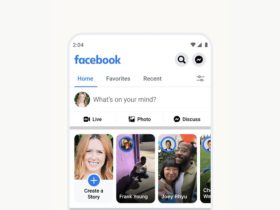Are you going to buy a new iPhone or are thinking of replacing the old one with a new model?
Well, whichever is the case, before you buy one, do make sure you’re getting an original model. And to help you distinguish a fake iPhone from a real one, we have included a guide down below in this article that will help you identify a fake iPhone from the original iDevice.
In this article, you’ll learn how to check if iPhone is original or not using IMEI.
Here’s how to check IMEI Number of iPhone
As every phone has a unique IMEI, you can check the originality of your device by using the IMEI number. You can do so by entering *#06# on the keypad or by navigating to Settings->About->General.

You can also find the IMEI number at the back of the box of purchase. However, as these boxes are on a high verge of forgery, it is always advised to check the IMEI number by navigating to settings.
Similarly, the IMEI number comes printed on the SIM tray on older versions of iPhones. Also, the IMEI number also comes printed on the backside of the device and this is the case for a majority of the iPhones and other iOS devices.
FAQs
How can I check my iPhone is original or not?
You can use your IMEI number to validate your devices’ originality.
Do fake phones have IMEI numbers?
Each phone has a unique IMEI number. You can detect a fake IMEI number if it displays information about a different mode rather than your original device.
Can you change IMEI number?
An IMEI number is a 15 digit long number that can be found printed on the backside of your phone. It is also present on the mobile packaging box and is usually used to track the device when lost or stolen. An IMEI number can never be changed or replaced.
Can an iPhone have two IMEI numbers?
Yes, if you have a dual SIM device, you can have 2 IMEI numbers.
Conclusion
So this was all for ‘’how to check if iPhone is original using IMEI.’’ While on your way to purchasing a new iPhone directly either from the Apple Store or authorized resellers, do check for its authenticity by using the IMEI number of the iDevice.