Snapchat will always be known as the original crusader who introduced cool filters and features way before Facebook got “influenced” and created its own version of those features. Users are content with the disappearing messages and private chats but your feed keeps a record of the users you’ve last conversed with. I’ll help you on how to clear all conversations on Snapchat. Let’s take a look.
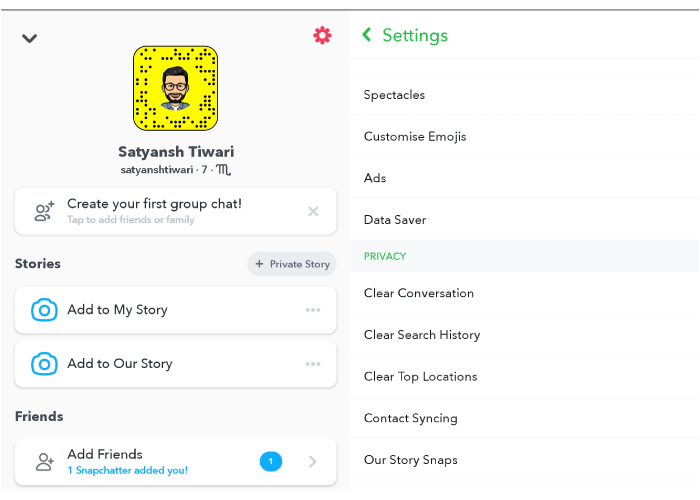
How to clear all conversations on Snapchat
Step 1: Launch Snapchat and make sure you are logged in. If not, enter your credentials.
Step 2: On the camera screen, swipe down to open your profile page.
Step 3: Click on the Settings icon located at the top-right corner.
Step 4: Scroll below and look for Clear Conversations in the Account Actions. Tap on it once you find the option.
Step 5: You’ll see a list of your chats below an option Clear All. Tap on the option to clear all conversations on Snapchat.
Step 6: You can also click on the X button located beside each chat.
Step 7: Snapchat will ask for a confirmation ‘Are you sure you want to clear your feed?’ Tap Clear Feed which will null your conversation history.
Step 8: If you clear all conversations on Snapchat, it will reset your best friends as well.
FAQs
Can you clear all conversations on Snapchat at once?
You cannot clear all Snapchat conversations in one go but there’s a workaround. Tap on Settings, and look for Clear Conversations under Account Actions. Click on the X on everyone’s name separately until all the conversations are cleared.
Why can’t I clear conversations on Snapchat?
This problem may arise if either you or the other person have saved the messages. If you’ve saved it, click on the particular message and unsave it. Ensure that you’ve unsave said messages on other devices where you have logged in with your Snapchat credentials. If you haven’t saved any message, ask the other party to unsave the message.
Conclusion
Next time you want to hide your chats, you know what to do. The options mentioned above will clear all conversations on Snapchat. Mention in the comments below your reasons to hide your feed. Happy Snapping!
RELATED





