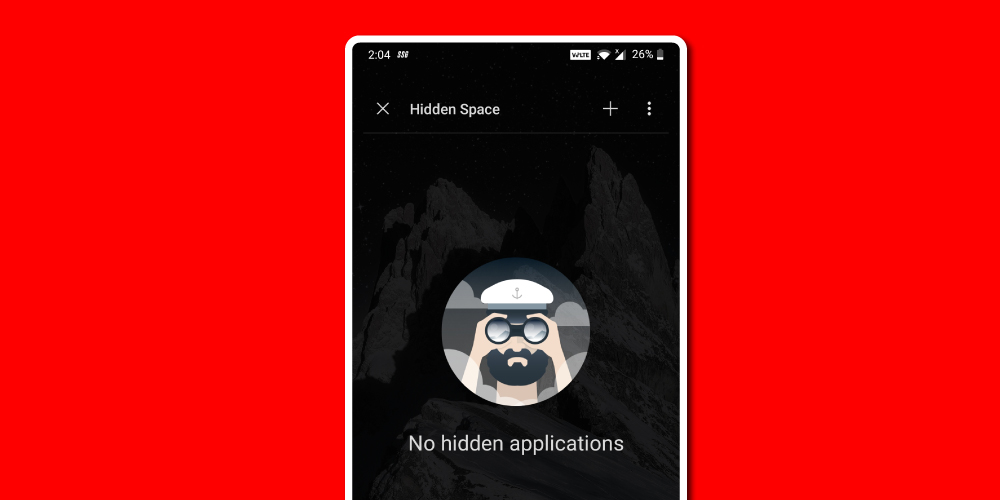If your OnePlus 6T keeps on freezing or crashing frequently, don’t send it to the service center in the first place instead try rebooting your device. Most of the time, it’s just a fresh start that your device needs in order to function properly.
The problem is that you can’t simply remove battery to reboot your 6T. Nowadays smartphones come with Non-Removable Batteries.
Follow the steps given below to successfully reboot your OnePlus 6T.
Here’s How to Reboot OnePlus 6T:
Step 1: Press and Hold Volume Up + Power Button Together for 10 Seconds.

Step 2: Device will turn off.
Step 3: Restart the device by pressing the power button.
FAQs
How do you fix a frozen touch screen?
Rebooting/Restarting your device may resolve the issue.
What causes your cell phone to freeze up?
An unresponsive app might cause your cell phone to freeze up.
Conclusion
So this is how you can reboot OnePlus 6T if its screen freezes or doesn’t respond. If rebooting your device didn’t bring your device back to normal, then there might be some other underlying issue causing the problem.
Don’t worry, this won’t erase any of your important data from your OnePlus 6T. It only forces your phone to restart and nothing else.
If you have other questions or concerns then drop a comment and we will try to help you as soon as possible.