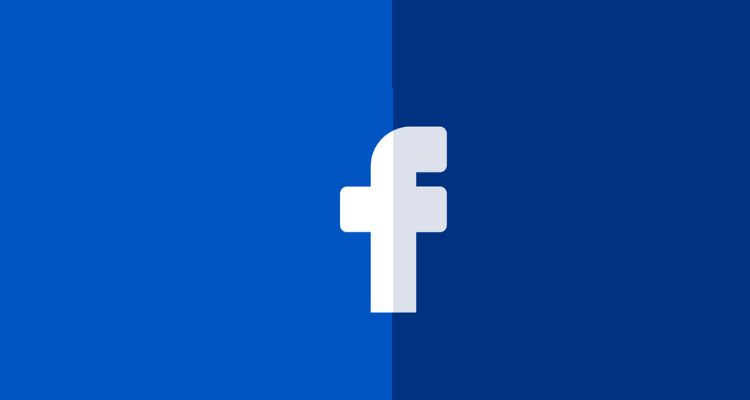Facebook is such a relevant social platform that allows you to connect with your friends, follow celebrities, promote and conduct business matters and so much more. It is so fascinating that we can’t resist but check for new notifications every few hours.
At some point, it can become quite addictive and that is when many users consider deleting it. But I guess Facebook knows its users very well, and so is why it provides its users an option to retrieve their FB accounts. So if you too are one of them who deleted their account in the past but now are pretty sure to get it back, then here this post will assist you in the same.
Additionally, are you aware of the difference between deactivation and deletion of a Facebook account? Deactivating your FB account will let you become invisible to others for as long as you want to whereas the latter action will delete your Facebook timeline permanently after 30 days.
Let us read this article further to find a fitting solution on how to recover a deleted Facebook account.
How To Recover Deleted Facebook Account?
Here’s how you can regain access to your FB account. Follow these five easy steps and you’ll be good to go!
*Remember this process will be considered valid only if you are performing it within 30 days of deleting your account*
Step 1: Go to www.facebook.com
Step 2: Log in using your Facebook credentials.
Step 3: Once your ID & Password is accepted, you’ll be shown a prompt with two options to choose from: Confirm Deletion or Cancel Deletion.
Step 4: Click on Cancel Deletion option.
Step 5: This would bring back your deleted Facebook account, start using it the usual way. Everything including your Facebook posts, photos, and videos will be present in the same manner!
However, in certain instances, you can be asked to prove your identity for which you may be subjected to some security questions. Only if you answer those questions correctly, you can proceed to regain access to your account.
How to reactivate a deactivated Facebook account?
Firstly, a deleted FB account is not the same as a deactivated one. You can reactivate your deactivated Facebook account anytime (even after years) but in the case of a deleted account, as mentioned earlier, you can retrieve it only within 30 days after its deletion. To reactivate your FB account, all that you’ll need is the mobile number that you used to utilize to log in.
Here’s how to reactivate your FB account:
Step 1: Launch Facebook in your preferred web browser.
Step 2: Input your mobile number or Email address.
Step 3: You will now receive an OTP on your mobile number/email address.
Step 4: Enter the OTP, and then reset your password.
That’s it, you’ll have your deactivated FB account back!
Watch the Video: How to Recover a Deleted Facebook Account
FAQs
Can you recover a deleted Facebook account after 30 days?
You can only retrieve your Facebook account data within 30 days since you first initiated the deletion process. If it’s more than 30 days that you’ve deleted your FB account, then all the information associated with your account will be permanently deleted and you won’t be able to retrieve it in any way.
Can I recover deleted Facebook account after 1 year?
No, you can’t recover a Facebook account that has been deleted for a period of 1 year. In case you’ve backed up all the data related to your Facebook account, you can use your Login credentials to get back to your account. But if that’s not the case, then you’re possibly not getting your FB account back.
Why is my deleted Facebook account still visible?
Facebook keeps your account alive for 30 days, just in case you change your mind. And if you don’t back to your account within that time period, your Facebook account will be deleted forever. On the other hand, Facebook will keep some activity logs related to your account active for 90 days for its own use.
Conclusion
I hope now you’ve learned about how to recover your deleted Facebook account.
Unless you have clearly made up your mind about deleting your FB account, don’t delete it directly, instead try to deactivate it. As deactivating your FB account will open windows to reactivate your account whenever you want.