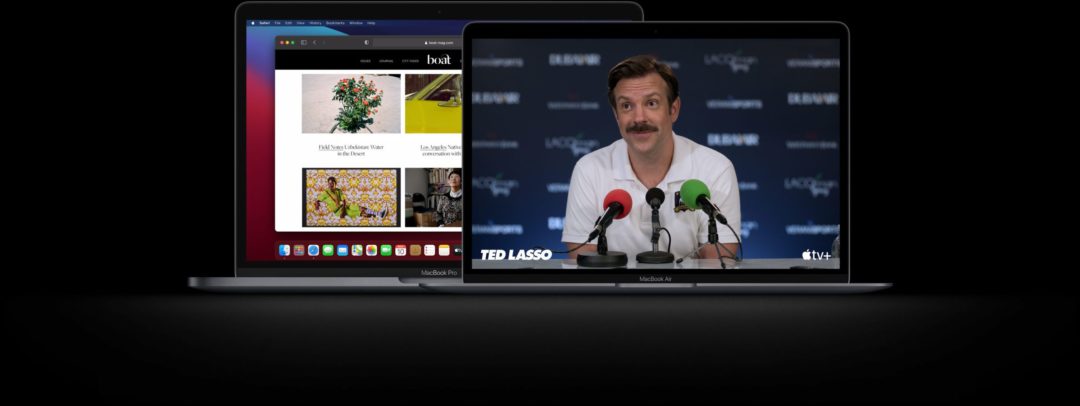Video editing is a skill that can be honed after putting in tonnes of hours behind a capable machine. Did you notice that I said capable? Yes. If a machine is insufficient to handle editing, you might feel the need to pull all your hair at once. Someone who has edited a lot of videos, I stand by that statement. If you are a video editor and wonder why most people prefer Apple’s MacBook Pro for editing videos, I have curated a list of features that will answer your curiosity (or affirm a purchase).
A quick Google trawl about ‘the best video editing laptops’ will reveal that all the lists feature at least one Apple MacBook product. The reason is the multi-core processors, RAM, and a graphics card that can give traditional PCs a run for their money. They are efficient, powerful, and last long. But, what are the main factors that make MacBook Pro the best laptop for video editing? Let’s find out!
Why MacBook Pro is the best for Video Editing
Video editing requires a machine that can handle the intensive CPU and RAM. Apple’s recent MacBook Pros come with up to 64GB RAM, an 8-core processor, 64GB RAM, and AMD Radeon Pro 5000M series graphics with up to 8GB GDDR6 VRAM.
It’s also the first MacBook Pro that sustains the editing workflow. The MacBook Pro 16-inch, released in 2019, is still considered the best laptop for video editing. The mammoth 16-inch high-resolution screen, robust Intel processor, and AMD graphics card make editing video a sheer joy.
1. Processor or SoC
Millions use Intel MacBooks. Creators love Apple machines since they have the best high-end components that make for a great machine – be it photo or video editing. With the robust Intel processor and AMD graphics card from AMD, the MacBook is capable of handling any video editing software without feeling the heat. This somehow changed for the better.

Before 2020, all MacBooks were equipped with Intel processors. Apple changed the system quite literally with its new M1 chipset. Yes, it’s a System on a Chip. The new system, known as Apple Silicon, is built on the ARM architecture – the same option used in iOS. What does this mean? Developers can now create an application that will run on an iPhone, iPad, and Mac. The ARM-based Apple Silicon makes the machine stay cooler and deliver more horsepower without affecting the battery life.
This is why the M1 MacBooks are dream machines for content creators and filmmakers – all the horsepower is used to run applications, and editing on a train, flight, or someplace without immediate access to a charger won’t be a nightmare.
Related | MacBook Keyboard Stopped Working? Try These Troubleshooting Tips
2. Screen

Many people yearn for the old 17″ MacBook. Even though it was massive, the screen size got things done. The 16″ MacBook Pro’s screen adds the extra screen real estate. The screens have great brightness with support for Adobe RGB and P3 spaces and a sharp picture. It’s one of the best displays on a laptop.
3. Keyboard
The 2019 MacBook Pro introduced a new-old design and an excellent keyboard. It’s not as good as a mechanical keyboard, but they quiet for a laptop. You get a physical Escape key, and the power/Touch ID button has been separated from the infamous Touch Bar.
4. Options galore
Given that Apple ships MacBooks with iMac, that could be your first option. The Cupertino giant also provides its own video editing software – the Final Cut Pro – as an optional purchase. You will need to pay ₹25,000-₹27,00 for a lifetime license. That means you can choose from two options.
MacBook users can also opt for Adobe’s Creative Suite that includes Premiere Pro and After Effects. Unlike Final Cut Pro, you’ll have to spend either monthly or annually. Other video editing software includes DaVinci Resolve 16, Lifeworks Pro, Blender, and OpenShot. Although, the freebie iMac and Final Cut Pro would be enough.
5. Miscellaneous
Even though videos should be edited using good earphones or speakers, MacBook’s speakers are excellent. Moreover, the 100Wh batteries of the MacBook Pro last longer – the precise limit to take on a flight. The batteries will die when you edit videos, no doubt about that. You will be able to use your MacBook Pro for at least an hour on your commute, which is something.

Apple equips Thunderbolt 3 USB Type-C ports on its MacBook Pro. Even if there isn’t an SD card slot, these ports more than make up for it since using an external 4K display would be a breeze. Keep in mind that missing the USB A port means dongle life.
FAQs
Why is Apple MacBook better for video editing?
Apple Ecosystem and excellent software optimization make MacBooks a joy for video editing.
Is MacBook Air or Pro better for video editing?
Apple MacBook Air has a high-resolution display and a powerful core processor that is competent in handling more memory, making it a great device for video editing (even 4K videos) and rendering.
Is MacBook Pro powerful enough for video editing?
Yes. MacBook Pro 16-inch, launched in 2019, has a powerful Intel processor and professional graphics card from AMD. It can handle any video editing tasks with ease.
Is Final Cut Pro free?
No. A 90 days trial version of Final Cut Pro is available, but you’ll eventually have to pay ₹27,000 for a lifetime license.
Can I edit videos on a MacBook Pro?
Yes, you can easily edit any video on MacBook Pro or even a MacBook Air. You can use iMovie, Final Cut Pro, or Adobe Premiere Pro on your MacBook.
How much RAM do I need for MacBook Pro video editing?
You’ll at least need 8GB RAM to edit videos on a MacBook in 2021. If you work as a video editor, I suggest you go for either 16GB or 31GB RAM options since both would handle 4K editing and heavier tasks.
Conclusion
These are some essential reasons that make MacBook Pros an excellent machine for editing videos. As you might know, video editing eats the CPU and RAM, but rest-assured, Apple’s MacBook Pro can handle it. If you are in the Apple Ecosystem, then MacBook is a no-brainer, but if you have cash lying around but won’t mind spending a bomb on a laptop to edit videos on-the-go, then buy a MacBook Pro will make editing videos gratifying.
Resource:
Are you planning on buying MacBook Pro? If you were to buy a MacBook Pro for editing videos, would the aforementioned reasons suffice? Let us know in the comments below.