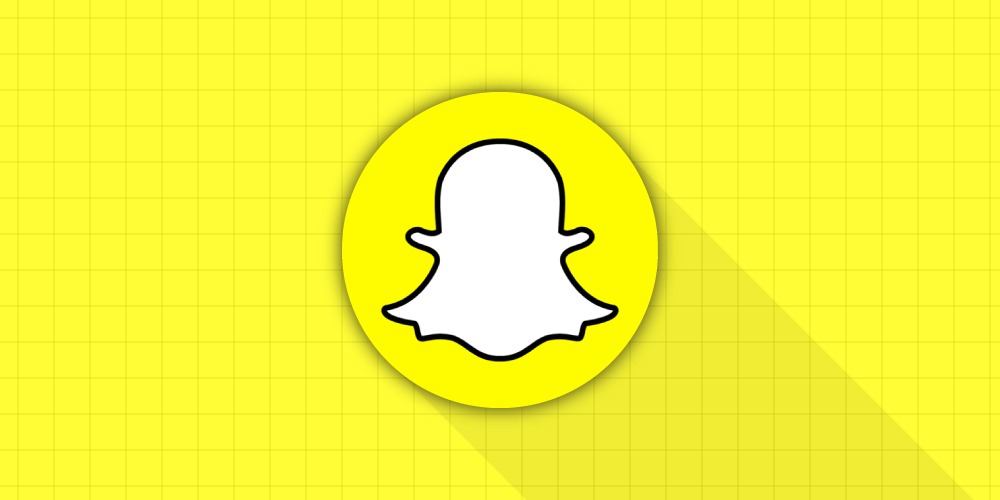Snapchat, which was launched in 2011, has gained the spot as the most versatile photo-sharing app. And we know why – its filters! You can be an adorable-looking half-human, half-dog breed, or wear all the expensive jewelry with just a flick of your finger. Due to Instagram, Snapchat’s popularity has waned. Its ‘Story’ feature is “adopted” by other social media platforms, be it Facebook, WhatsApp, or Instagram. What remains unique is its built-in camera and filters.
People use its filters to enhance their photos, no matter how weird it would look. Today, we will tell you all about the exciting filters that might take the boredom off your mundane quarantine life. Grab your phone and redefine your selfie-game with all popular Snapchat filter names.
All Popular Snapchat Filter Names
It’s effortless to use the filters in Snapchat. Go to your profile > Settings > Manage > Filters. Once you fire up your camera (in the app), tap on the screen, and you’ll see plenty of small circles. Those are the effects. Scroll through them and have fun.
You Might Like: Snapchat like face filter Apps
1. BASIC FILTERS – The usual filters we’ve come to love.
- Brighten
- Sepia
- High Contrast
- Black and White
- Speed Overlay
- Temperature Overlay
- Altitude Overlay
- Time Overlay
- Slow Speed (video only)
- Speed Up (video only)
- SuperSpeed (video only)
- Reverse (video only)
- Special Occasion (For only a limited time, they generally appear on holidays or an event)
2. Geofilters – Related to a specific location.
Listing all the geofilters is impossible. Snapchat also lets you create your own filters for special occasions.
What is Geofilter?
Snapchat introduced Geofilter back in 2014.
Geofilters will appear only if you are at a specific location, like climbing Mount Everest or attending an event at another location. If you don’t see any geofilters, it might be because you forgot to toggle on your location settings, or none exist at your current location.
Geofilters work similarly to traditional Snapchat filters, but the major difference is you need to have location sharing turned on.
Geofilters on-demand:
These are custom-made, time-bound, location-bound filters that cater to specific events. They might include weddings, birthdays, etc. They cost over $5 and need to be approved by Snapchat.
Community Geofilters:
These filters can be used in and around festivals, landmarks, schools, etc., that are created by designers and artists. Unlike on-demand filters, community geofilters are free to create and use, but Snapchat’s approval is mandatory.
BASIC FILTERS – The usual filters we’ve come to love
• Neon
• Location overlay
• Bee filter
• Avicii filter
• Blue color tone
• Broken mirror
3. Snapchat Lenses
Get this straight – Filters are the effects that you can add to your snap after taking a photo or video, while lenses show up while you are taking the photo. Also, keep in mind that the lenses change every day. So there’s no guarantee that you’ll always have access to your favorite lenses. The following is a list of lenses that are almost always available.
- Dog with Tongue Hanging Out
- Classic Flower Crown and Glow
- Pink Glow Flower Crown
- Puking Rainbow
- Rosy Cheeks Re-Touch
- Dancing Hotdog
- Face Swap
- Camera Roll Face Swap
- Extreme Sad Face
- Golden Butterfly Crown
4. SNAPCHAT FILTERS FOR A GOOD-LOOKING YOU
If you are in no mood for a makeup session for a photo or your beard tells your lazy story, Snapchat has several beautifying filters. They have an airbrush effect on the virtual you. In short, these filters will make good-looking.
- Black and White with Red Lipstick and Eyeliner
- Black and White with Colored Sunglasses
- Jeweled Eyes and Pink Lipstick
- 50’s Glam [Red Lipstick and a Kerchief Headband]
- Scruffy Beard and Chiselled Jawline
- “I Love You” Fog
- Comic Book Drawing
- Cat Ears, Eyes, and Nose
- Purple Lipstick and Tattoos
- Halo and Beam of Light
- Love bubbles
5. SNAPCHAT FILTERS TO GIVE NIGHTMARES
These filters are in place to make you look terrifying. Be it a zombie or lizard face lens; these filters will ensure that your friends have sleepless nights.
- Marshmallow Being Roasted
- Screaming Zombie
- X-Ray Skeleton Skull
- Human-Pug Hybrid
- Molten Plastic Mask
- Face on Fire
- Your Mouth As Eyes
- Spider Hat
- Thundercloud and Glowing Eyes
- Lizard Face Lens
6. COMICAL SNAPCHAT FILTERS

Amongst the many Snapchat filter names, the Baby filter is the most popular. But there are many. Now, who doesn’t enjoy a good laugh? And if it comes from some hilarious filters? Snapchat has a few filters that manipulate your facial expressions to make them look funny.
- Baby Filter
- Cat on Head
- Eyes Popping Out of Your Head
- Big Eyes Big Mouth
- Tiny Chin Big Eyes
- Big Mouth and Nose
- Tiny Mouth
- Bubble Gum Explosion
- Scuba Diver
- Crying Eyes
- Heart Eyes
- Avatar Bending
- My Twin
- 5 head
- Broccoli Head
- Blue Shark
- Voice changer
- Frog lips
- SpongeBob SquarePants
7. SNAPCHAT FILTERS TO LIVE VICARIOUSLY
If you hate your job or current situation, these filters will give a (virtual) life of a braveheart firefighter or a pilot with flight goggles. Be someone else for a photo.
- Firefighter
- Police Officer
- Pilot with Flight Goggles
- Age Yourself (Wrinkles and a Monocle)
- Grandma Glasses and Head Wrap
- Elvis
- Magazine Cover
- Nerd
- Red Riding Hood
- Santa Claus
8. SNAPCHAT FILTERS FOR THE ANIMAL-LOVER IN YOU
We’ve all seen friends with dog ears and tongue. Even though it became irritating to see it almost everywhere, we can agree that Snapchat has nailed the animal-styled themes. So, this is your time to be a rapping Bee or cute Racoon.
- Voice Changing Deer
- Buzzing Honey Bee
- Rapping Bee
- Zebra Face
- Glam Lion with Eyeliner
- Animal Ears with Glasses (Click to switch between multiple animals)
- Rainbow Puking Unicorn
- Mouse Ears with Cheese
- Realistic Monkey Face
- Racoon
- 4-in-1 Bunny filter
- Dancing Koala
- Pink Panther
- Black Bunny
9. SNAPCHAT FILTERS UNSETTLINGS LENSES
Aren’t bunnies cute? This category of Snapchat lenses turns a bunny into a demon. The selection of these lenses is pure evil – a devil who turns into an angel. Enjoy these lenses if you are into weird stuff.
- Green Sick Face with Thermometer
- Demonic Bunny
- Screaming Orange
- Boxing with Black Eye
- Lights Out With Spiders
- Devil to Angel Transition
- Poo On Head with Flies
- Angry Skull
- Laser Eyes
- Evil Laugh with Creepy Moustache
10. SNAPCHAT FILTERS FOR THE FOODIES
Are you a foodie enough to have a tomato face? With the following Snapchat filter names, you can wear food on your head or make it your face. I’d rather eat it.
- Face in Bread
- Tomato Face
- Taco Face
- Strawberry Head
- Donut Face
11. SNAPCHAT FILTERS FOR THOSE MISSING WINTER
I would actually prefer a year with just winter rather than summer. At least you can add clothes. This group of filters will hit the sweet spot when it comes to winters. Have snowfall on you or wear ski goggles as if you are going for a good ski.
- Snow Falling
- Crocheted Moose Hat
- Snowball Sling Shot
- Ice Crown with Frozen Screen
- Ski Goggles
12. MISCELLANEOUS LENSES
So, these lenses are so weird that I can’t categorize them. Can you make heads or tails of them?
- Sleeping beauty
- Under the Sea Crown
- Cartoon Bunny
- Andy Warhol
- Shattered Screen
- PomPom Headband With Color Changing Lipstick
- Spa Day (Cucumber Eyes, Facemask, and Towel)
- Duck Bill with Purple Eyeshadow and Glasses
- Emoji Monkey
- Alien Abduction
- Llama Face
- Broken Mirror
- Wolf Whistle with Heart Eyes
- Inside a Fish Bowl
- Cyclops
- Iron Man System View
- Frog Face with Bowler Hat
- Tiki Hut
- Motorcycle, Bandana, and Beard
- Fish Face
- Sheep on Head
13. TRENDING SNAPCHAT FILTERS & LENSES
Following are the Snapchat filter names which trend on various social media, then and now.
1. Baby Face Filter
Chicago pic.twitter.com/RFrwRvJDCs
— Kim Kardashian West (@KimKardashian) May 28, 2019
2. Dog with Tongue Hanging Out
@Snapchat's dog filter is by far the best thing has ever happened in @ArianaGrande's life 🙈 pic.twitter.com/9WeLRgIoso
— ᵍ (@karmaisari) March 28, 2016
3. Face Swap
.@RomanKemp got @Louis_Tomlinson & @Real_Liam_Payne to do a FaceSwap ? #BRITs2016 More pics: https://t.co/8zzb6XBoTH pic.twitter.com/VEJXNOjWEe
— Capital (@CapitalOfficial) February 24, 2016
14. BEST SNAPCHAT FILTERS OF ALL TIME
If you are on Snapchat(even if you are not), you might have seen these Snapchat filters. Here are the best Snapchat filters of all time:
| 1. Flower crown | 2. Baby Face |
| 3. Face Swap | 4. Dog with Tongue Hanging Out |
| 5. Cute pink furry ears | 6. Vogue Noir by Tyler Allen |
| 7. Hearts around the head | 8. Mouse |
| 9. Butterfly Crown | 10. Cartoon glasses with freckles |
15. SNAPCHAT FILTERS & LENSES FOR AN AWESOME CHRISTMAS

Christmas is almost here! We can’t meet our loved ones due to the pandemic, but a virtual holiday isn’t restricted. Why don’t you take some Christmas-themes snaps or videos and celebrate the holidays? Following are some of the popular Snapchat filter names for great Christmas-themes selfies.
- Christmas Santa Snapchat Filter
- Christmas Countdown Snapchat Lens
- X’mas Party Specs Snapchat Filter
- Cute Christmas Tree Snapchat Lens
- Dancing Santa Snapchat Filter
- Bald Santa Snapchat Lens
- Christmas Confetti Snapchat Filter
- Christmas Card Snapchat Lens
- Hohoho Holiday Shades Snap Code
- Christmas Game Snapchat Lens
- Derpy Santa Snapchat Filter
- Santa Specs Snap Code
FAQs
Do Snapchat filters have names?
Yes, all the Snapchat filters have names. Scroll above to know the most popular of them.
How to use Snapchat filters?
To use the Snapchat filters, follow the steps:
- Go to your profile
- Then go to ⚙️Settings.
- Tap on Manage.
- Now select Filters.
- Fire up the camera, and you will see lots of filters.
What are the most popular Snapchat filter names of all time?
Below are some of the most popular Snapchat filters:
- Flower crown
- Baby Face
- Face Swap
- Dog with Tongue Hanging Out
- Cute pink furry ears
- Vogue Noir by Tyler Allen
- Hearts around the head
- Butterfly Crown
- Cartoon glasses with freckles and leaves
- Deer face
- Bigmouth
- Rabbit ears and snow
- Pink blossom
- Wide face
- Beauty
- Animal ears and glasses
- Hearts around the head
What are the 5 most trending Snapchat filter names in 2020?
Following are the 5 most trending Snapchat Filters in 2020.
- Rabbit ears and snow
- Time/Date Overlay
- Temperature Overlay
- Pink blossom
- Brighten
Can you favorite a Snapchat filter?
Yes, you can favorite a Snapchat filter. To do so, tap on the star icon on the top left corner of the Lens tile.
How do I get the geofilters on Snapchat?
To get all the filters on Snapchat, Android users should go to Settings, click on Location, and press Turn on. Once you’ve turned on the feature, geofilters will be displayed beside your normal filters.
What’s the dog filter on Snapchat called?
The dog filter on Snapchat cartoon Face.
Where are my lenses on Snapchat?
To locate your lenses on Snapchat, open the launch Lens Studio and fire up ‘My Lenses’ located at the top right. Locate your Lens and click on the Share button. Now, tap on Copy to add it to your clipboard. Simply paste it into the search bar in Snap Camera to find your lenses.
How to get Snapchat filters on Zoom?
To get Snapchat filters on Zoom, you’ll need to download Snap Camera to your Mac or Windows PC. Once the installation process is complete, accept the app’s permissions to use the camera and microphone. Now, select a filter from the Snap Camera window that appears once you install the app.
Conclusion
This was our list of all popular Snapchat filter names and lenses that users most loved to communicate with their pals online. The list will never end since Snapchat keeps adding more, so it’s safe to assume that it is just the tip of the iceberg. The people you follow on Snapchat use lenses and filters continually, and if you like what you see, you can ask them the name of the filter/lenses.
Resources:
- All Popular Snapchat Emoji List 2020
- Quickly Fix Snapchat Not Loading Snaps Issue
- How to Permanently Delete Snapchat Account
Do you use Snapchat? If yes, what are your favorite filters/lenses? Which filter is overrated, according to you? Did this article help you learn about Snapchat Filter Names? Shoot your opinions in the comments below.