Whenever you want to comb through the layers of audio and make changes to your file, you know that you’ll need software to do so. With almost everything digital these days, finding suitable audio editing software that fulfills all of your system requirements is pretty difficult. Well, the fl studio has a big name when it comes to audio editing programs. However, there are various others that offer the same functionalities as fl studio and are worth trying.
It doesn’t matter whether you need small audio editing changes like simple clippings of audio, these softwares will help provide you with the best editing tools to let you create a sound you want to.
Best FL Studio Alternatives
If you’re looking to get started in podcasting or recording music, it’s tough to go wrong with Audacity. A powerful, free, open-source audio editor that’s been available for years, Audacity is still the go-to choice for quick-and-dirty audio work.
1. Logic Pro X

Logic Pro X is one of the most popular DAWs available out there that allow its users to implement their minimalist ideas into great sounds. Its user interface is very intuitive and the Drum Kit Designer feature and new Brush Drum Kits for jazz tracks are simply amazing to use.
What makes this program even more exciting is its ability to let people use about 7,000 included Apple Loops in their tracks. Moreover, there is a wide selection of effects including a new high-end reverb and Vintage EQ that will help you get creative.
Get Logic Pro X
2. Ableton Live
Ableton Live is specifically meant for live performance and remixing of songs but it can also be used to record music, control stage lighting, visual effects (VFX). Its session view lets you arrange clips vertically and allows you to trigger any clip in any order. Ableton’s built-in folders include sounds, drums, instruments, audio effects, MIDI effects, plug-ins, clips, and samples. You can either use the included samples or use the pre-recorded snippets of sound or songs to create sounds.
Get Ableton Live
3. Cubase
Cubase comes with support for the new MPE MIDI standard for compatibility with various state-of-the-art MIDI controllers. It automatically recognizes the common MPE controllers and includes MPE-enabled presets which will render you with great music at the end. There’s also a list of amazing 20 new impulse responses from vintage reverb units for Reverence and support for 32-bit integer and 64-bit audio file formats.
Get Cubase
4. Avid Pro Tools

Well, if you’re in search of a software that can offer you the same functionalities as fl studio, then you should try Avid Pro Tools. It comes with an expanded track count of 128 for audio as well as auxiliary tracks, and up to 1024 MIDI tracks. You can even connect with a community of music creators and audio professionals to collaborate and expand your creative opportunities. Moreover, it includes a traditional $699 standalone package and is also available as monthly rental of about $30.
Get Avid Pro Tools
5. Audacity

Audacity is a robust tool for creating enthralling music as it comes equipped with a wide variety of controls and capabilities. Anyone with a basic understanding of audio editing tools can use this software. You can drag in sounds recorded at different sample rates and perform basic multitrack layering with Audacity. The best part is that it incorporates some basic tools that would help you analyze the frequency spectrum of your sounds.
Get Audacity
6. Traverso DAW

Traverso DAW is a great multitrack audio recording and editing suite that is suitable for both professionals as well as beginners. If the majority of your work involves the use of Mp3 tracks or other compressed formats that usually require conversion or decompression before playback, then this program is the best one to work with. Moreover, you can import different sample rates irrespective of your sound card’s capabilities.
Download Traverso DAW
7. GoldWave
GoldWave is an amazing digital audio editing software that includes some of the most advanced audio effect options. With this program, it’s quite simple to cut out background noise and edit out sounds that you would rather not want in your finished file. You can even use effects and filters to fine-tune your audio and create the music you like. Moreover, it requires a minimum of DirectX 8 and Pentium III of 700 MHz to function.
Download GoldWave
8. Reason
The reason is a perfect DAW that allows its users to record their own music besides acquainting them with music production itself. What sets this program apart from other DAWs is its graphical representation which closely resembles the real hardware. You can even set up your MIDI controller to scroll through to different Combinator patches without manually touching the mouse and by simply using the Remote Overrides.
Download Reason
9. Reaper

Reaper is a powerful audio editing program that can be installed and run from a portable or network drive. There are about hundreds of studio-quality effects for processing audio and MIDI, and built-in tools for creating new effects. From automation to modulation, grouping, VCA, surround, macros, OSC, scripting, control surfaces, custom skins, and layouts, you’ll get everything equipped within this program.
Download Reaper
10. LMMS
LMMS includes a huge collection of DAWs to choose from and is available for Windows and macOS operating systems for free. It’s customizable and gives you access to all the common functionality such as importing, editing, and sequencing both audio and MIDI. Moreover, it comes with an array of audio samples, built-in virtual instruments, and effect units. It also features instruments based on the Commodore 64 and Nintendo’s NES and GameBoy.
Get LMMS
11. Adobe Audition
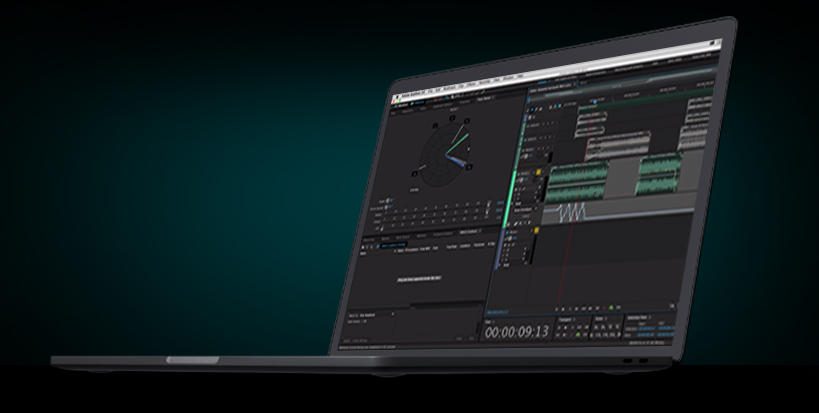
Audition is an astonishing audio editing tool that includes multitrack, waveform, and spectral display for creating, mixing, editing, and restoring audio content. It is specifically designed to accelerate video production. The software has the ability to automatically rearrange any song to fit any duration with Remix in Audition. Moreover, you can learn the basic steps to record, mix, and export audio content from the podcast itself.
Get Audition
12. WavePad
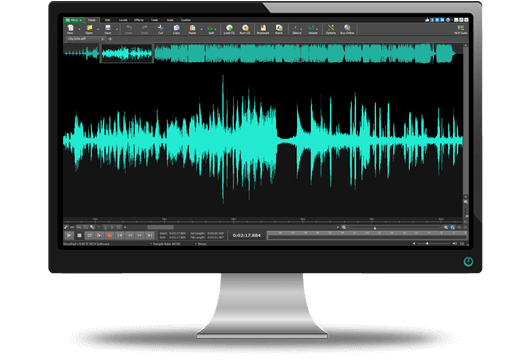
WavePad is an amazing audio editing software that comes equipped with a full-featured professional audio and music editor for Windows and Mac. You can easily record and edit music, voice, and other audio recordings. You can cut, copy and paste parts of recordings when editing audio files. You can then add effects like echo, amplification, and noise reduction. The software basically works as a WAV or MP3 editor, but also supports a number of other file formats including VOX, GSM, WMA, real audio, AU, AIF, FLAC, OGG, and more.
Get WavePad
13. Sound Forge
Sound Forge comes with precise tools, innovative editing functions, and high-end plug-ins that are needed to create a perfect sound. The software includes everything you need to record, edit, restore and master songs and audio files with professional effects. You can even convert old vinyls and cassettes to digital, record high-quality podcasts, create and burn CDs, and produce soundtracks for videos and movies.
Get Sound Forge
14. Ardour

Ardour will help you cut, move, stretch, copy, paste, delete, align, trim, crossfade, rename, snapshot, zoom, transpose, quantize, swing, drag, drop your sound. It allows users to sync samples accurately and share transport control with video playback tools for creating and editing soundtracks for film and video projects. Moreover, you can use external hardware synthesizers or software instruments as sound sources.
Get Ardour
FAQs
Is FL Studio free?
The free trial version of FL Studio includes all of the program’s features, all plugins, and even allows users to render project audio to WAV, MIDI, MP3, and OGG.
Is FL Studio 20 worth it?
Yes, FL Studio 20 is worth using if you have the proper plugins. It is an amazing software to use when it comes to producing music as the effects are amazing.
Is Reaper good for beginners?
Yes, it’s good for beginners as its efficient 64-bit internal audio processing engine supports media in almost format at any bit depth and sample rate.
Conclusion
So this was our list of 14 Best fl studio alternatives that are worth trying. Most of these softwares will let you convert audio files, change the file format to whatever you need without compromising quality. You can even use the free trial of these programs before you actually buy them. If you’re new to audio editing software, you should definitely check the above mentioned DAWs.
Which one did you decide on, is it Avid Pro Tools or any other program? Let us know in the comment section below.





