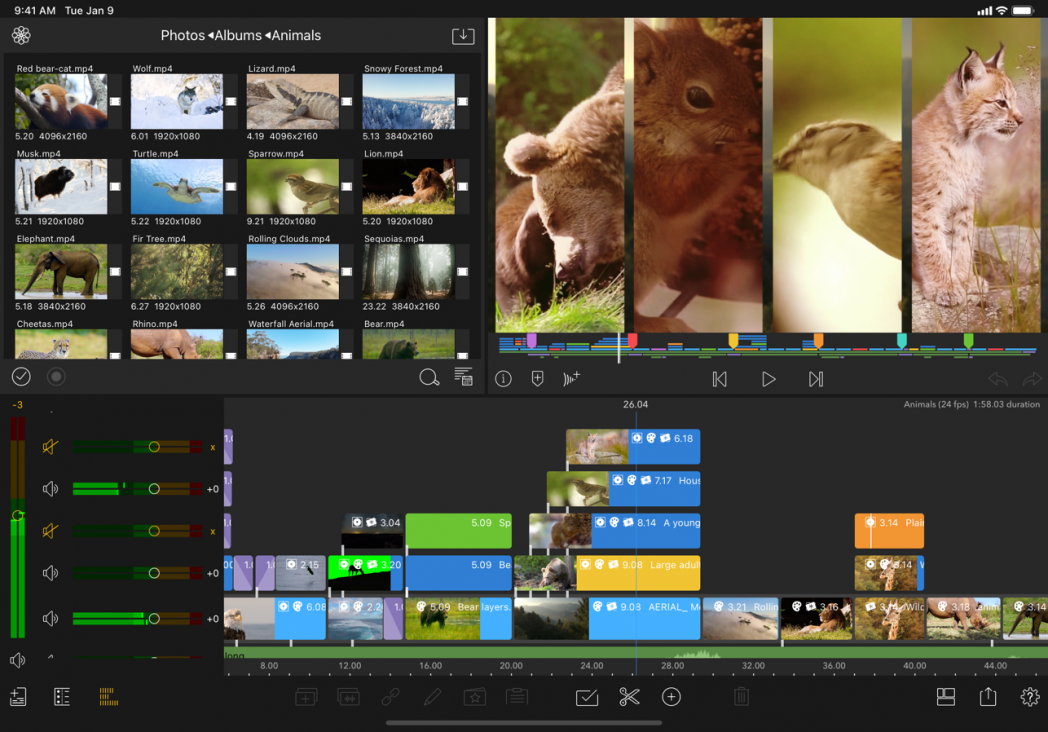Shooting videos is a common ritual, be it for weddings or casual moments. But it becomes a task when it needs to be put together. i.e. editing. People think that editing can be done on a spec-heavy machine but that is far from true. Our smartphones have become so powerful that shooting and editing have become a possibility.
Best Video Editing Apps for iPad
Cut the boring part, add some transitions and a track, and some title – You’ve got yourself a video. Many iPad users don’t know the potential it has to get some serious work done. So, if you are a budding YouTuber or an Instagrammer, I have selected the best Video Editing apps for iPad that will enrich your editing experience and you won’t feel the need for a computer. So, let’s put some light on the subject.
1. LumaFusion

If you are looking for a tool that will help you in your serious editing, look no further than LumaFusion. The app is efficient and the proof is YouTubers using it to edit their videos. Take your editing to next level with this app that has multi-track editing, animated transitions, and some excellent audio effects. This desktop-grade video editing tool is one of the best Video Editing apps for iPad. Try it from the link below.
Download LumaFusion
2. iMovie

iMovie needs no introduction. It has set a standard for other free video editing tools. It’s easy to use and functions the way a video editor should. Import your videos, trim their size, and select from in-built music for a rich video. There are tonnes of animated titles and effects that you can choose from. Split-screen and green-screen effects, trailers like Hollywood, high-fidelity filters, etc. are some of its best features. Download iMovie, which still makes it to many blogger’s lists of the Best Video Editing apps for iPad.
Download iMovie
3. Clips

Clips is one of Apple’s pre-loaded apps that is underrated. There are many powerful features that warrant its presence on this list. The ‘live tiles’ is one such function that lets you make animated titles and captions that appear as you speak. If you want to spice things up, you can add fancy backgrounds and emojis. Overall, it’s a decent editor that will work without any hassle on your iPad.
Download Clips
4. VideoGrade (₹430/$5.99)

Think of VideoGrade as a Lightroom for videos. The controls are quite extensive. So much that it could get overwhelming for many novices. If you are someone who loves tinkering, this is the perfect editing tool. Recolor badly-lit videos or take control of the video with the interactive histograms. The spotlight feature of VideoGrade is the split-screen review mode that is a healthy tool to compare the original footage with the edited video.
Download VideoGrade
5. Filmic Pro (₹1,400/$19.50)

Filmic Pro is the next on our list of best Video Editing apps for iPad. But, it’s a camera app and not an editing tool. So, why did I include it? Because of how robust it is, in terms of functionality. There are dials to control exposure, focus, and zoom. You are free to adjust frame rates, white balance, and the aspect ratio. It’s a must-have app for content creators, so download it from the link below.
Download Filmic Pro
6. Adobe Premiere Rush CC (₹730/$10)

For many content creators, editing is synonymous with Adobe. Its Adobe Suite is a globally known tool that helps many content creators enhance their raw work. When Adobe announced Rush for mobile devices, it topped the list of some of the best Video Editing apps for iPad.
It’s a mini version of Adobe Premiere Pro but doesn’t underestimate it since most of the tools are available on Rush. Shoot, edit, correct the audio, color correct the videos, and do many such tasks on this app. The only flaw is the unavailability of a landscape mode. Also, it costs ₹730 per month.
Download Adobe Premiere Rush CC
7. FilmoraGo

FilmoraGo is known as one of the best Video Editing apps for iPad and you’ll know its worth after using it. It has sailed the boat of many Android users for years now but using it on the iPad feels extremely smooth. You can add filters, effects, and beauty-based effects to your videos and images. The built-in themes make it easy for technically challenged people to edit their videos. This is the perfect tool for creating slideshows. So, try it from the link below.
Download FilmoraGo
8. VN Video Editor

Developed by Ubiquiti Labs, LLC, VN Video Editor lets you edit videos for free without any vexing watermark. The user-interface is well-designed, which is a huge deal when it comes to video editing apps. There are tonnes of tools to enhance your editing experience. Create high-quality videos without a learning curve. The app also smoothly imports videos, which is commendable.
Download VN Video Editor
9. PowerDirector

PowerDirector is the second-last app on our list of best Video Editing apps for iPad. This editing tool will remind you of iMovie, a phenomenal editor, which means this too is a user-friendly and robust tool to get your work done. Trim clips without wasting too much time, add titles, and select transitions from a decent list. However, you’ll be paying a monthly subscription to export in 4K or to get rid of the pesky ads. It’s a decent editor, so try it from the link below.
Download PowerDirector
10. Quik

As the app’s name suggests, it is quick at editing videos. The app, formerly known as Replay, is more suitable for Instagrammers, but cutting and adding footages is easy, so anyone with a video strategy could edit by using the app. Create videos by importing them, selecting a theme, and giving some final touches. You can add a font, edit the pace, style, filters, etc. It’s a user-friendly app that is considered as one of the best Video Editing apps for iPad. Download it from the link below.
Download Quik
FAQs
Can you do video editing on an iPad?
You can think of the iPad as a mini-computer. It can get a lot of work done, without breaking a sweat. Many YouTubers use the iPad as their main computer.
What is the best video editor app for iPad?
LumaFusion is one of the best Video Editing apps for iPad.
What is the best free video editing app for iPad?
iMovie & PowerDirector are the best Video Editing apps for iPad that are free.
Can I use Premiere Pro on iPad?
Premiere Pro isn’t available on the App Store but it’s smaller sibling, Premiere Rush CC can help you edit videos without any hassle. It costs $10 or ₹730 a month for individuals. If you are into serious editing, spending that kind of money won’t go waste.
Conclusion
These are some of the best Video Editing apps for iPad. There are many more applications who are capable of some serious editing but I had to accommodate just 10 of the best ones. If you are entering the world of YouTube and don’t have money to purchase heavy machinery, then using your existing devices for doing pretty much everything is possible in 2020, thanks to the multifarious apps.
Which is your favorite editing app for iPad? Are free apps better than paid ones? Will you switch to iPad as your main computer.