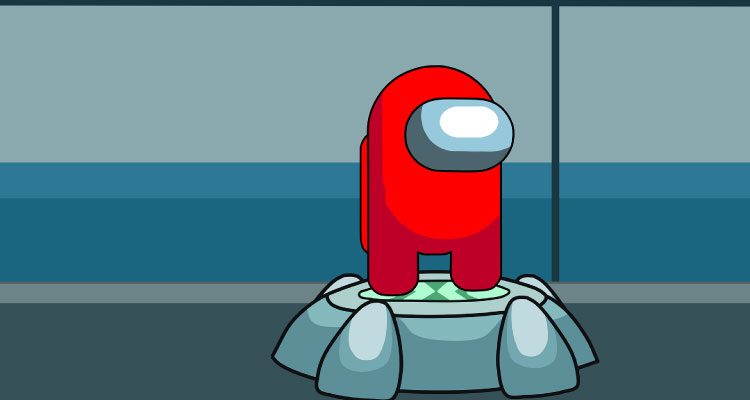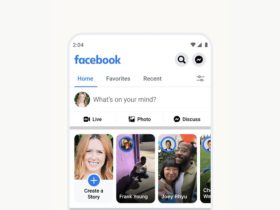If you wish to install Among Us on your PC but are unaware of the steps involved, then you’ve arrived at the right place. Here, in this article, we’ve discussed steps on how to get Among Us on PC by both free and purchase means.
Among Us, which was released a couple of years ago experienced a huge surge in its popularity during the lockdown. This online multiplayer game can be played with four to ten people where you’ll either be a crewmate or an imposter and will be allotted a task to complete.
It is available for free on Android and iOS platforms but for Windows, you’ll have to purchase it from the Steam Store.
How to Get Among Us on PC
Before beginning with the installation process, consider a few things to play the game on the system without any disturbance.
- Stable internet connection.
- 2 GB of free storage space.
- Android emulator (4.4 or above).
Get Among Us on PC by Installing an Android Emulator:
Related | 7 Best Android Emulators For PC To Run Android Apps On Windows PC
Step 1: Download and Install BlueStacks or any other Android emulator on your PC.
Step 2: Once installed, open the Play Store app and sign in to your Google account.
Step 3: Search for Among Us and click on the game.
Step 4: Install it and wait for the download.
Step 5: Go to the home screen and open the game.
Step 6: Now you can run the game on your PC.
Download Among Us on PC via Steam:
Step 1: Open your Steam account.
Step 2: Go to the Steam Store.
Step 3: Go to the Search Bar present at the right corner.
Step 4: Type the name “Among Us” and press enter.
Step 5: The top result will be the original one which you can purchase at ₹199.
Step 6: On the game window and click on “Add to cart” to make the purchase.
Step 7: Now, click on “Purchase for myself”.
Step 8: Then, make the payment and after successful payment, the game will be installed on your PC system.
FAQs
How can I play among us for free on PC?
By installing BlueStacks or any other Android emulator, you can play Among Us for free on your PC.
Is Among Us on Microsoft store?
Yes, you can buy Among Us from Microsoft Store.
How much does Among Us cost on PC?
You can purchase Among Us on Steam for ₹199.
Conclusion
So this was our guide on how to get Among Us on PC. Now that you know how to get the game on your PC, you can enjoy playing it on a bigger screen.
Resources:
- 10 Amazing PC Games That are Available for Android
- List of 50 Best Selling Games of All Time
- List of Most Popular Google Doodle Games
If you found this article informative, then don’t forget to share it with your friends. Also, are you following us on our social media accounts, if not then do it right away, to get daily updates on technology related news and articles?