WhatsApp, in the last few years, has surely evolved as a most helpful and at the same time widely used instant messaging app. With billions of active users monthly from the whole wide world. It is no wrong in saying that WhatsApp can be the first application that people download while purchasing a new smartphone. The reason being, WhatsApp has so much to offer, you can send quick messages, images, videos, and even audio messages! But with all these amazing features, the main issue that comes in between is of privacy and security.
As in today’s time, having security in life is as important as oxygen for a living. But we are not talking about the privacy you get inside your WhatsApp, as for that WhatsApp has got you covered. But, the privacy you need before you open your WhatsApp. As there are times when someone takes your mobile and you don’t want them to read your WhatsApp chats, for whatever reason. But saying this directly can give you a suspicious eye. So, to avoid this awkward situation, you can secure your WhatsApp with a pattern or password.
So, if you are someone who wants to protect their important messages or personal data on WhatsApp from getting leaked. Then simply follow the steps that are mentioned below.
Related: 7 Best Fingerprint Lock Apps for Android
How to lock WhatsApp With Pattern
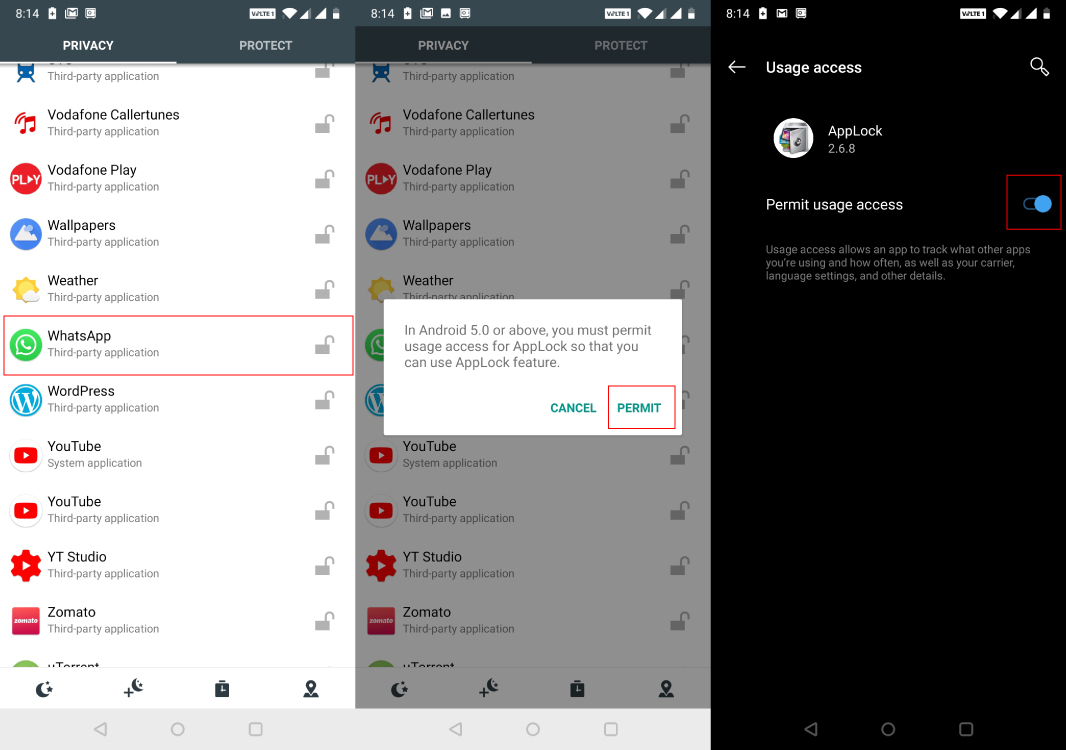
- Install and open the AppLock application from the Google Play Store.
- Once opened, draw an unlock pattern for the application. And then add a security email account.
- Now under “General” category, search for WhatsApp and tap on it. Agree to the permissions by turning on the toggle of “Permit usage access”.
- Once done, you will see, your WhatsApp now has a lock sign beside its name. And that’s it you are done. Now, whenever you have to open WhatsApp make the same pattern you did in the second step.
Although if you want to change the pattern, you can do it by tapping on the “Protect” option from the right side. And then tap on “Pattern lock”. Now click on “Change unlock pattern” and draw a new one. Just make sure to connect at least 4 dots. This is how you can pattern lock WhatsApp.
How to lock WhatsApp With Password
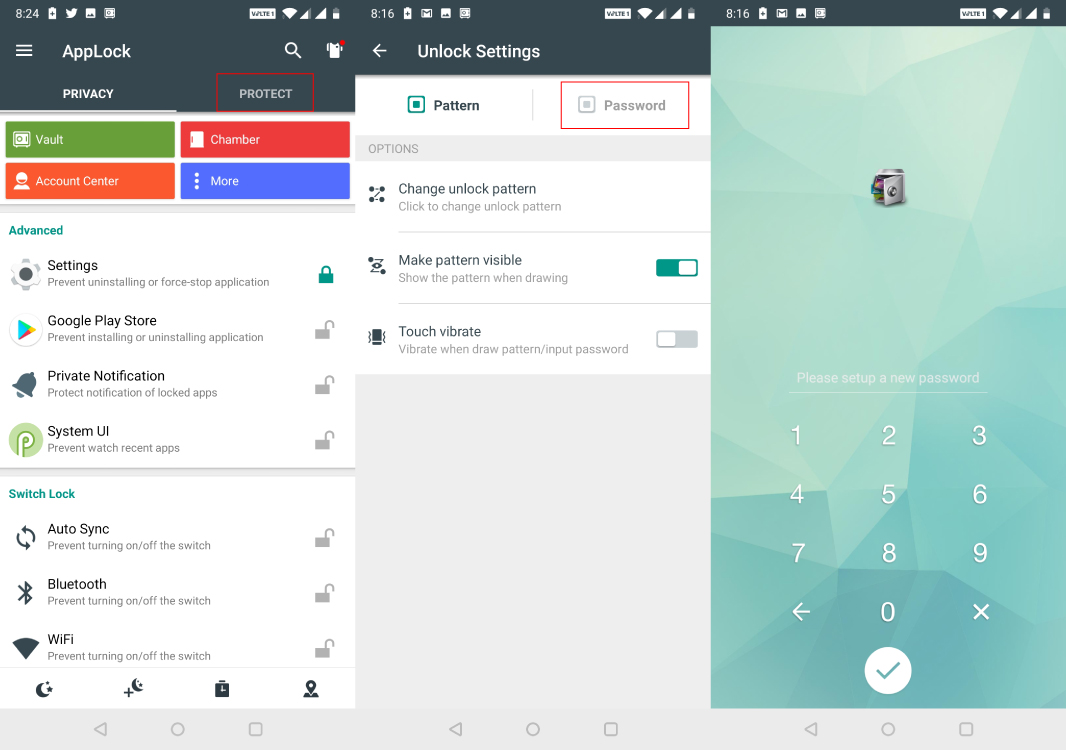
If you don’t want to keep a pattern as your security lock. And you trust more on a password then don’t worry we have got you covered even for this.
- Install and open the AppLock application from the Google Play Store.
- Once opened, draw an unlock pattern for the application. And then add a security email account.
- Now under “General” category, search for WhatsApp and tap on it. Agree to the permissions by turning on the toggle of “Permit usage access”.
- Once done, you will see, your WhatsApp now has a lock sign beside its name. But, by default, the app renders a pattern unlock. So, now for the password, you need to go to the “Protect” option from the right side. Tap on “Unlock Settings” and then click on “Password”. Now, enter a password and your new password will get saved. That’s it now whenever you want to open WhatsApp just enter the password you have saved before.
So, here are the steps through which you can lock WhatsApp with Pattern or Password without any hassle. In addition, the app also provides with a ‘Fingerprint Lock” which you can use only if you have a fingerprint sensor in your device. Now there are also other convenient features too which you can explore once you download this application. So, now with the mentioned steps, make your WhatsApp safe from snooping and dust off the stress from your shoulders.
You might like: How To Hide Last Seen On WhatsApp
So, if you find this article helpful or interesting, share it on social media with your friends. And mention your views in the comment box below.




