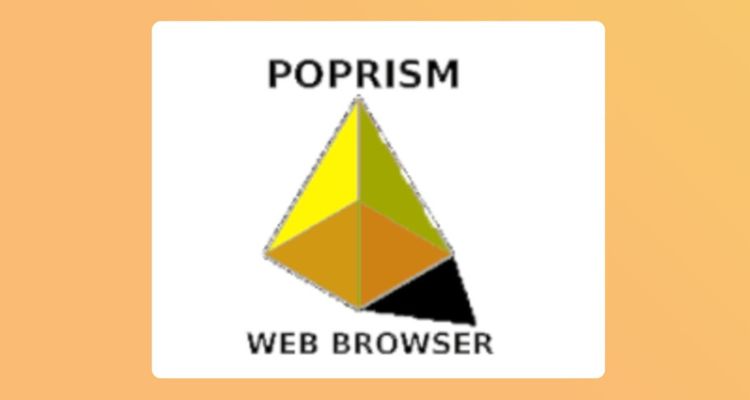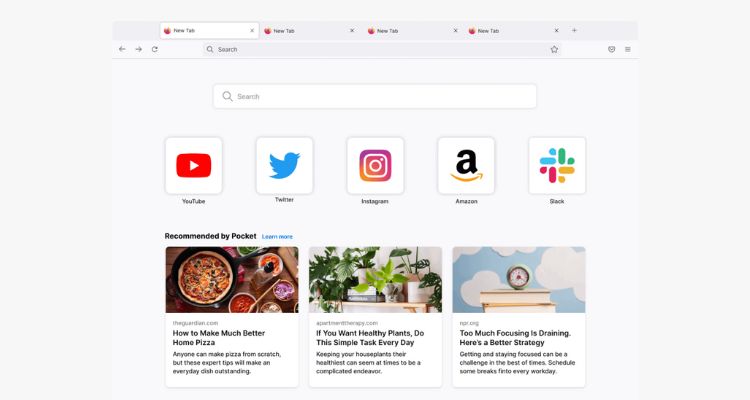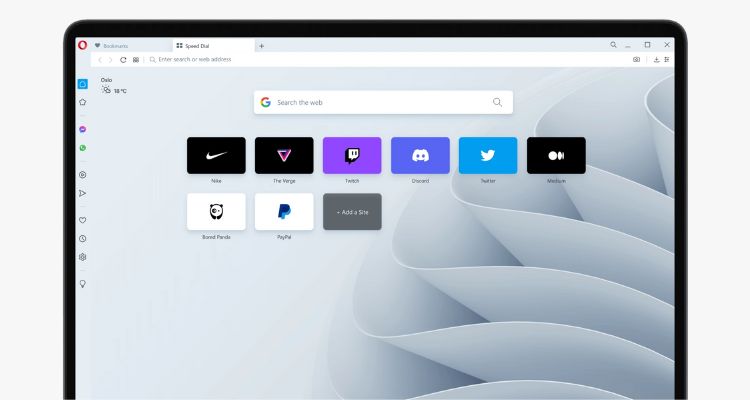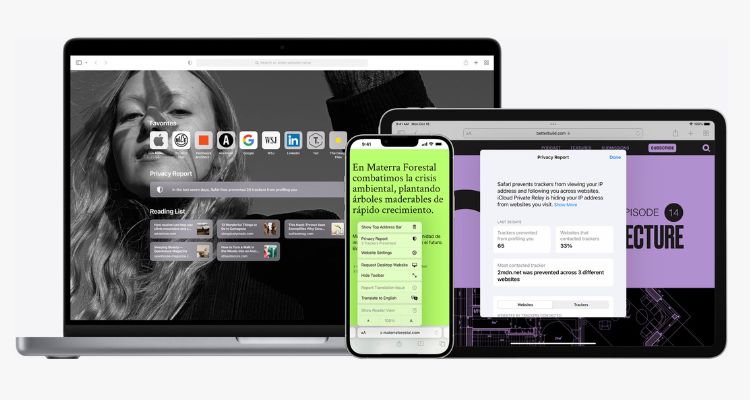I have been a part of the world where cable tv was the gold standard, which was soon replaced by dish TVs, streaming services, and now streaming sticks.
These amazing sticks can transform your not-so-smart TV into a smart TV so you can watch and stream media whenever you want.
Invented in October 2002, Roku became a mainstream streaming stick in 2008. They have been a pioneer in letting people stream TV over the internet, which was still a new technology.
With Roku, you stream Netflix, Amazon Prime Video, and channels such as BBC sports, Red Bull TV, and much more.
Roku has three devices – a Roku Box, a standalone device you connect to your TV directly, a Roku stick, and a Roku TV. The latter is a fully-featured solution embedded right into your TV.
Roku makes for an all-inclusive streaming solution that can quickly turn your home into an entertainment hub in seconds.
So, if you own a Roku device and want to know the best browsers to surf the internet, this list will give you plenty of options.
Best Browsers for Roku Devices
Having a Roku device makes watching TV an enjoyable and cheap venture, effectively replacing expensive cable setups. To use it to its full potential, you’ll need Roku web browsers that you can find on The Roku Channel, or you can also try third-party browsers to access the web and get any info media you want.
Following are the 10 best Roku web browsers.
10. FilmRise
FilmRise is the best browser for your Roku device if you just want to stream movies. This browser lets you watch movies and television shows for free.
All the content you’ll watch is in high definition sans any extra cost. The browser’s content library is constantly updated as it adds new shows and movies. All these contents are legal, so you don’t need to worry about copyright issues.
I think the best feature of FilmRise is that its library is categorized according to the IMDB rating and divided into different genres, making surfing a breeze.
Main features
- Navigable library
- Legal content free of cost
Drawbacks
- No music streaming
- Often becomes slow
9. Media Browser
Media Browser is a superb roku browser that supports every Roku device. Thanks to its reliable speed, it is more than suitable for web surfing.
Even if the website contains thousands of files, the browser makes navigation more manageable and doesn’t slow down. Moreover, Media Browser offers contests in different pixel sizes and automatically translates its contents.
If you want to use Media Browser on your Roku device, you must install the Media Browser Server and run it on the local network.
Main features
- Navigable buttons and UI
- Fast and reliable browsing experience
- Stream media content from your PC to the Roku
Drawbacks
- No music streaming
- No video playing features
8. The Roku Channel
The Roku Channel is one of the best browsers for Roku devices, and it’s an excellent browsing option for users who want to stream content on Roku devices.
With this browser, you can watch live sports matches, live stream tv shows, movies, TV shows, movies, round-the-clock news, and children’s entertainment channels for free. It is also streaming music.
The Roku Channel lets you download content quickly from the Roku channel and will also get you the latest content swiftly. The US users can soon get 40% OFF on subscriptions, including showtime, EPIX, AMC+, etc.
Main features
- Stream movies, music, news, live sports match, etc.
- Internet surfing and streaming service in a single platform
Drawbacks
- Paid version for the best
7. POPRISM Web Browser
POPRISM Web Browser is a proficient browser that works flawlessly on Roku devices.
This browser can perform all of the functions that a standard browser can.
There’s a little issue when it comes to website compatibility. This browser is only compatible with a small number of web pages. So, if you surf loaded web pages daily, look for another browser.
Regarding its other features, there’s a test-driven user interface that formats all websites appropriately. Unfortunately, this makes the websites a tad bit unattractive.
As for online browser navigation, you can use your Roku remote’s navigation or arrow buttons.
Main features
- Text-based web browser
- Remote navigation
Drawbacks
- Lacks support for websites with CSS, GUIs, Javascript, or images
6. Web Browser X
Web Browser X is one of the best browsers for Roku devices.
Regarding features, this browser packs a punch and is also a superb fit for Roku TV.
Although it is a paid browser, it quickly assists you in streaming content. The neat interface adds to the experience, smooth data flow, and battery preservation.
As for security, there’s a massive bundle of privacy and security setting options that maximize your user data, privacy, and security.
What makes the browser more convenient than others is its various built-in shortcuts. It lets you automatically extract content from sites, filter ads, and support page preloads.
The browser also integrates multiple pages into a single page and delivers fully rendered pages with clickable links. Sweet!
If you are into customization, Web Browser X is fully customizable with many configuration options.
Main features
- Offers clickable links
- Save the homepage
Drawbacks
- Unreliable formatting
- The user interface is outdated
- Can’t play videos instantly
5. Web Video Caster
Web Video Caster is another excellent browser for Roku devices that lets you browse and watch live streams and TV shows on your Roku device.
You can also use Web Video Caster to watch live sports matches, movies, documentaries, and other videos. The connection to do so is seamless with your Roku TV.
Another great feature of this browser is that it supports all types of streaming devices and allows direct streaming from the web.
‘Integrated OpenSubtitles website’ is Web Video Caster’s unique feature. It allows you to download all the subtitles of any video content you can use while casting the videos from your iOS or Android device.
If you want to save some more time, you can create a Home Screen shortcut for this browser, letting you view the browsing history easily.
The design is clean and intuitive, which improves the streaming experience.
Web Video Caster comes with both free and paid subscriptions. The paid subscription costs $4.99 per month.
Main features
- Supports all types of Roku, Android, and iOS devices
- Easy home screen shortcut
- One-click history views
Drawbacks
- Tab casting is not available
- Paid subscription for all the features
4. Firefox
Firefox is an outstanding browser available for all devices – smartphones, personal computers, TVs, and more. This popular offering from Mozilla helps you stream your videos on Roku TV.
This browser is known for its privacy and security.
Firefox also seamlessly connects to all Roku devices. To do that, ensure that you install it on your mobile phone, register using your email address, and link it to your Roku device. It’s like a mini-ecosystem.
To take advantage of Roku, I’d advise using the same WiFi connection or network to use Firefox on your mobile phone. When you do this, you can search for streaming sites and stream all your favorite TV shows, series, live channels, sports, news, and more, and it will sync on all your devices.
Firefox lets you move the search bar wherever you want on the dashboard, making the interface pretty clean.
Firefox also lets you share website links and stream high-quality videos in multiple formats, including MP4, MKV, MOV, and M4V.
Main features
- Navigable and clean UI
- Secure and fast browser
- Movable search bar
Drawbacks
- It is slower than many other web browsers
- The streaming becomes slower sometimes
3. Opera
Opera is one of the best browsers for Roku devices. You can get instant access to various surf sites.
This popular browser is used by millions of users worldwide for good reasons. It is compatible with all platforms and devices, including smartphones, computers, and TVs, including Roku TV.
You can browse whatever site you want as this is amongst the safest browsers available.
Opera is an excellent browser for browsing privately and securely as it hides your data through a VPN.
Multiple language support and a robust ad blocker for minimal ads give you a seamless surfing experience.
Its data save mode feature is excellent at helping you browser faster even when the internet is slow. If you want, you can save your browsing history.
Other Opera browser features include opening online shopping platforms, doing transactions using your credit cards, and saving your passwords confidently.
Main features
- Faster browsing
- Consumes less space
- VPN integration for safe and secure browsing
Drawbacks
- Complex and time-consuming setup
2. Safari Browser
Another graphical internet browser from Apple, Safari, is a popular browser found on Apple products like iPhones, iPads, and MacBooks.
Safari Browser is available on the Roku store and for added experience, move it to your Roku TV whenever you want to surf the web.
The browser was developed by a developer Adrian who used Roku Direct Publisher to enable it on the device.
The browser is fast and offers seamless browsing and transition experience with commendable privacy and security.
The user interface is minimalist and clutter-free, making it easy to navigate the browser.
Main features
- Variety of content
- User-friendly and navigable
- Minimalistic design
- Speedy
Drawbacks
- Lacks restore session
- ‘Carpet bombing’ causes some errors
- There’s a learning curve
1. Xfinity
Developed by Comcast, Xfinity is the best browser for Roku devices. You can stream TV shows, songs, movies, sports, news, and other videos with it, and it has a rich feature set focused on entertainment.
With this Roku web browser, you can 250+ channels with live TV features. With its plethora of features, you’d think it is a media streaming service, but it’s a fully functional browser.
You will find more TV channels worldwide that use this app to stream. When updated, it can be used on smartphones, tabs, and even on big screens.
Xfinity is fabulous for live streaming, with excellent video resolution that offers an immersive streaming experience for users. With this browser, you are free to enjoy your favorite TV shows and movies.
Main features
- Streaming options include TV shows, news, movies, live sports, video, and music
- Library section for downloading
Drawbacks
- The learning curve in understanding the UI
FAQs
What browsers can I use on Roku?
All the browsers mentioned above can be used on Roku, but remember that Roku only has two web browsers available in their channel store. They are – Web Browser X and Poprism Web Browser. If you want, you can also use Chrome Via Screencast.
Can I add Chrome to Roku?
No, there is no Google Chrome app for Roku devices. If you need to access Chrome, you’ll need to mirror your screen from another Miracast-enabled device.
Can You Watch Regular Television on a Roku TV?
Yes. You can watch local channels on Roku through the Roku Channel Store, third-party apps, or even an antenna. The Roku Channel Store also offers you most of the local channels. You can watch local stations on your Roku with a television subscription.
Conclusion
These are the best Roku web browsers.
All the Roku browsers mentioned above are simple, completely free to use, and have a fantastic user interface. You might see some with subscription models, but that’s okay.
If you plan to use your Roku device often, you will need an internet browser to navigate it.
This is a comprehensive list of what the browsers have to offer. So, the next time you want to use Roku, you won’t require much time deciding which one to use.